Keep Documentation up to Date with Bulk Moving
timestamp1543345320001
Anyone that invests in documentation knows that a wiki is only as good as the people who update it. Documentation isn’t meant to be a one-and-done task. Instead, a good wiki needs to be updated over time to stay fresh. After all, if a knowledge management platform grows full of outdated, stale knowledge, people will no longer trust it. Our bulk moving features makes it easier for teams to keep their knowledge well organized and up to date.
Why it’s important to be able to change documentation
Having supported thousands of businesses, we’ve seen the situations in which people struggle with organization. The first one occurs when teams are just getting started. They might not feel confident about the categories and subcategories they need, especially if it’s their first time writing things down. This uncertainty is made worse by the fear that it’ll be difficult to move things around later. And it might even block a team from writing down crucial info, despite the group’s best intentions.
The other situation in which organization gets tricky is when teams have amassed a lot of knowledge. Some teams have relied on Tettra for years, and their needs have changed over time. Perhaps Tettra has spread from the support to team to product and engineering, so they need to move things into more specific categories. It’s important for longer-term teams to have flexibility in the way they organize knowledge.
How bulk moving helps avoids static documentation
With bulk moving, organizing becomes much easier for new and veteran teams alike. No more fears about being locked into a certain category or subcategory structure. Teams can dive in and refine their structure down the line as necessary.
On the flip side, veteran teams now have an easier path to reorganizing their knowledge. For example, the data dashboard company, Geckoboard, has relied on Tettra for years. Originally, it was a tool that the support team used, but many functional groups at Geckoboard now rely on Tettra. Furthermore, they do periodic checks to ensure that content is up to date and well organized. Bulk moving makes this process easier for Geckoboard and other teams that leverage Tettra for their most important information.
What you can move in Tettra
You can bulk move any number of items from one category or subcategory to another. All moving happens from the category view, (not from within the subcategory view).
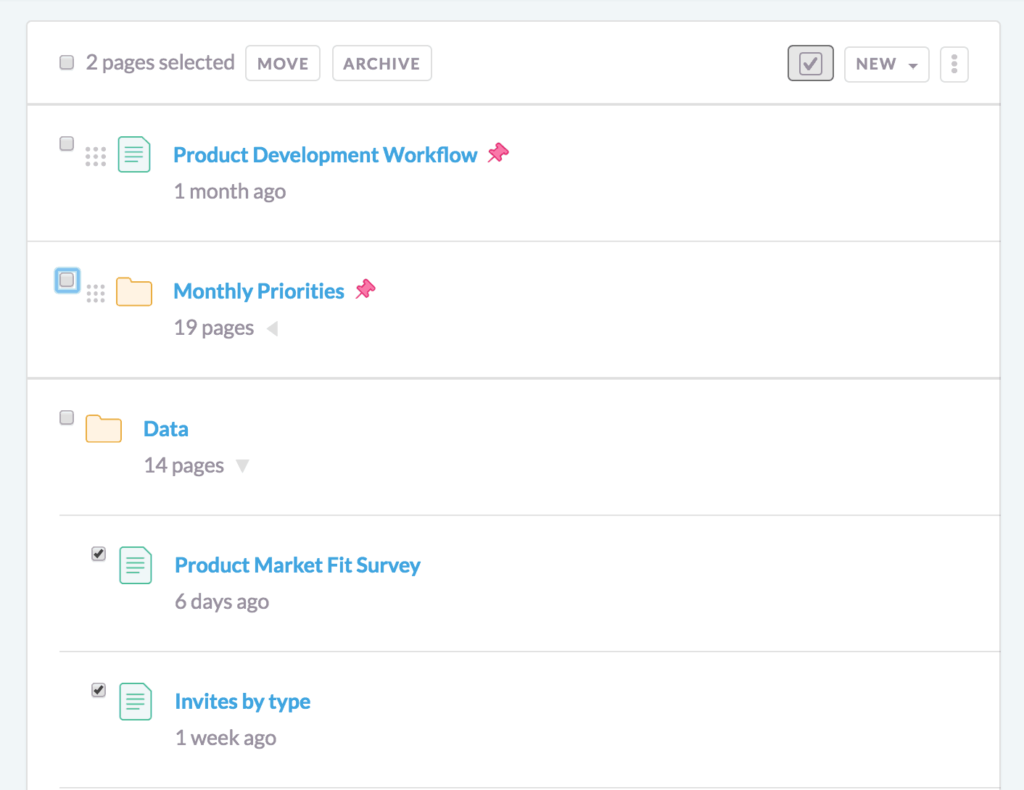
Once you’re inside a category, click on the checkbox on the right, above the contents of the category. You may then select subcategories and pages that need to move. You can select them with the checkboxes to the left of each page and subcategory.
The Recipe for Getting Started: Just Do It
If you’re relatively new to documentation, the most important thing is just getting started. Make some categories, start a new page, pose a suggestion to one of your teammates. Don’t let the perfect get in the way of the good. You can always edit or move things later, as you have a better sense of your team’s needs. For more guidance on structuring things early on, this Tettra Academy lesson offers some organizational tips. And as you get more advanced, we’ll help you continue to keep things fresh.
