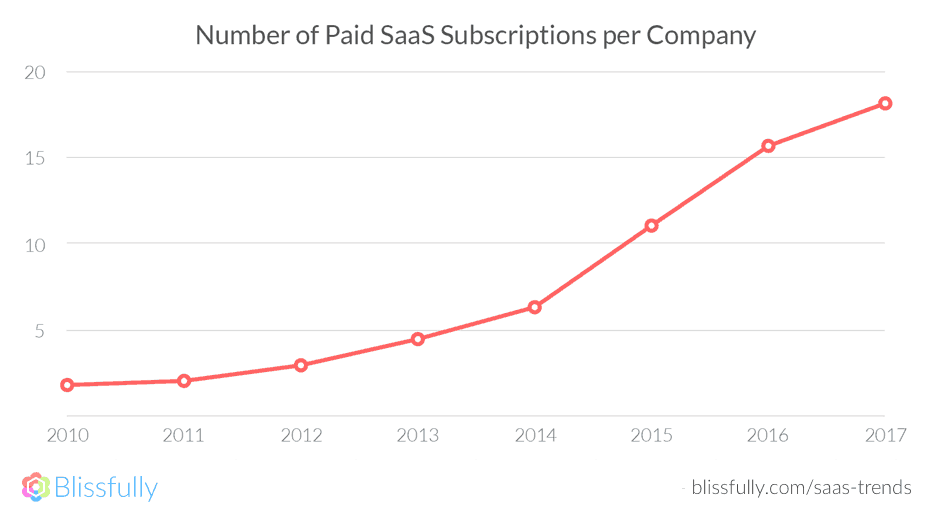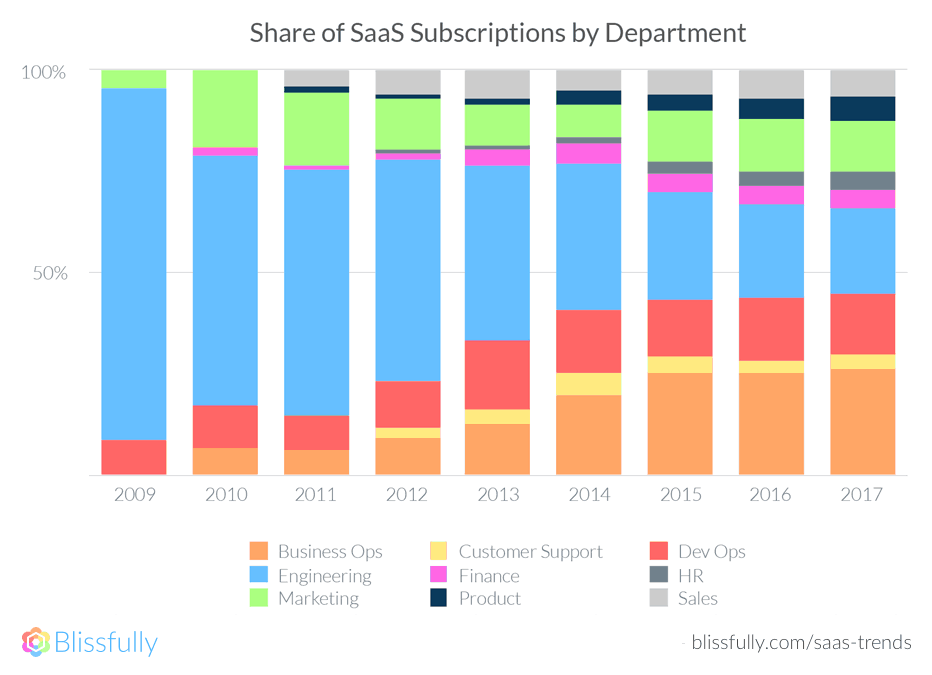Reintroducing Tettra: A Better Way to Share Scattered Knowledge
1536695760001
Align your team by giving everyone access to the information they need to do high impact work
The way we work has changed. For decades, office work happened mostly on paper. Then PCs came along and everything moved to digital files. Nowadays most of our time is spent in the cloud. As software continues to eat the world, the amount of information we create and the number of cloud apps we use to get work done continues to rise as well.
This explosion of choice is exciting because we have better options for working efficiently and effectively. The proliferation of apps has even spread across departments, since more teams have the ability to pick the tools that best suit their needs. Sales teams use Salesforce. Marketers use HubSpot. Engineers use GitHub. Customer support teams use Zendesk. The list goes on and on.
With all this autonomy comes downsides. Fragmentation of tools and teams makes it tough to share context and agree on the best decisions, especially cross-functionally.
In a growing team, decisions need to be made at breakneck speed. Every decision can’t be passed up through the founders, executives, or even managers. If you want people to make high-quality decisions, they need access to the same information and principles that you have. The only way to scale decision-making is to codify principles and processes, so everyone can access and update them.
The problem is that many employees don’t know where to look for information when they need to make a decision. 36% of a typical knowledge worker’s day is spent looking for and consolidating information spread across a variety of systems. 44% of the time these workers can’t even find what they’re looking for (source).
Teams that suffer from fragmented knowledge, poor communication, and undocumented principles can’t move together.
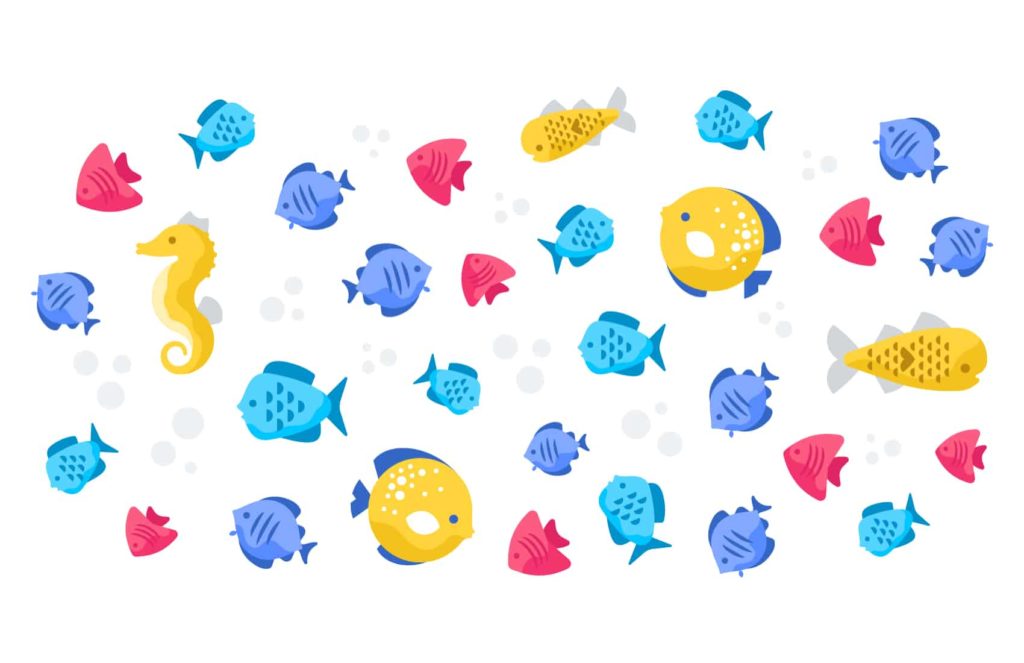
Continual misalignment causes employees to grow frustrated. They waste time looking for information or repeating work, and they don’t understand why decisions are being made. They get into flame wars about what’s the the best direction for the organization.
Eventually, those frustrated people will leave, taking with them all the institutional knowledge that’s trapped in their head or scattered in their docs, emails, and chats logs. This causes further knowledge gaps, chaos and misalignment. More people leave… and the cycle repeats.
On the other hand, teams that navigate this world of fragmented information have an incomparable edge. As Jim Collins cites in his bestseller, Good to Great, high-performance teams — those that invest in alignment and communication — outperform their peers by a factor of 7x.
These high-performance teams will find themselves able to innovate, pivot quickly, and adapt to any new challenge. They’ll make better decisions and spend time wisely on high-impact work. Talent will stay longer because they feel confident that their hours are being well-spent among a team of winners. Relationships are stronger because people know what their colleagues are working on and how they’re contributing to the collective mission.
The striking thing is that this promised land is attainable for all teams. It’s a matter of having the foresight and discipline to invest in making information, tools, and knowledge more accessible to all.
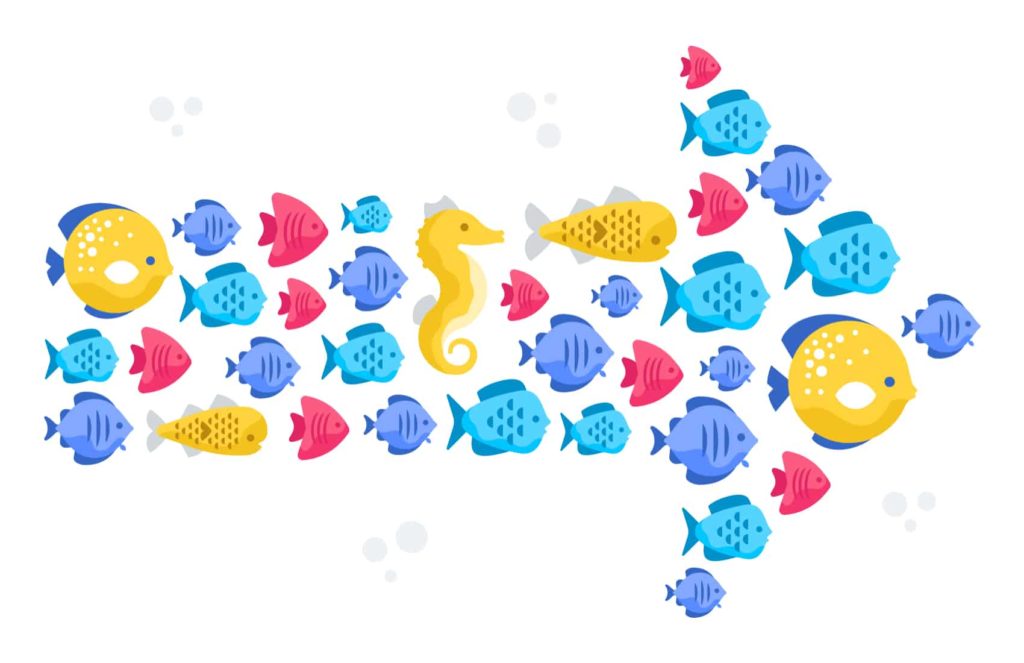
Any company can evolve from a siloed, bureaucratic corporation to a cooperative company — one that succeeds through clearly defined goals, shared alignment, cooperative knowledge, and most importantly, trust that every member of the organization is working hard to achieve the mission. When everyone is cooperating, from the CEO to the newest intern, your organization can grow and thrive, together.
The Missing Ingredient: A Cooperation System
This differentiator, the one that separates high-performance teams from more old-school teams, is what prompted us to build Tettra in the first place. Communication tools like chat and email are great for discussions, but leave a lot to be desired when it comes to organization. Department-level collaboration tools like Github, Salesforce, and Zendesk are very useful for getting work done, but they don’t allow you to cross-functionally share information in a place that’s accessible to everyone on your team. What’s missing is a cooperation tool that bridges the gaps between all these systems and an organized and accessible way. That’s what we’re building at Tettra.
Teams are already trying to solve this problem with wikis, shared folders, or intranets, but the current solutions fail for three reasons.
First, they’re complex and require a lot of busy work to add and organize content.
Second, these systems quickly get filled up with stale, out of date content.
Finally, they aren’t connected to your existing tools and workflows, so people forget to reference them for answers.
We saw an opportunity to do something unique and purposefully designed Tettra to solve these three problems. Having now worked with thousands of the worlds best teams, we’ve learned a lot about how teams work. We know how teams use tools to gather knowledge, and we’ve witnessed where information slips through the cracks.
We took everything we’ve learned about this new way of working over the past two years and rolled it into the best version of Tettra to date.
How Tettra is different
1. Tettra is simple
The best way to make your knowledge base successful is to ensure everyone feels comfortable contributing to it. If it’s a pain to use, people will shy away from documenting things. If it’s bloated with extraneous details, people won’t go there for information. Tettra makes it easy for anyone to contribute and seek knowledge with a simple editor and beautiful reading experience.
2. Tettra is smart
If your knowledge base doesn’t help you keep it up to date, people will stop trusting it for answers. Instead of forcing you to spend hours keeping track of updates, Tettra has a suggestions engine that tells you what content should be added or updated in the system and what content is no longer relevant. Suggestions can come from teammates, other tools you use, as well as our friendly Tettrabot, who helps you keep your knowledge base nice and tidy.
3. Tettra is connected
Even if your knowledge base is simple and up-to-date, if it’s not easily accessible in your normal workflows, it’s easy to forget to reference it. That’s why Tettra connects to your existing tools. For example, if someone asks a question in Slack, you can quickly pull in a Tettra page with the relevant content via a slash command. Easily references resources from a variety of other sources, such as Google Docs, GitHub, and Dropbox.
We’re just getting started with Tettra, and there’s so much more we want to build to help people transfer knowledge between individuals, teams, and tools. Give it a try yourself, and start building high-performance team. We now have a free plan, so it’s easier than ever to get started.
Give Tettra a try
If you’re already a Tettra user (thanks!), you’ve seen a lot of this new functionality roll out over the past few months. If you haven’t checked out Tettra in a while, I recommend taking another look by signing up for a free account today.