Page Suggestion Improvements
timestamp1566238680001
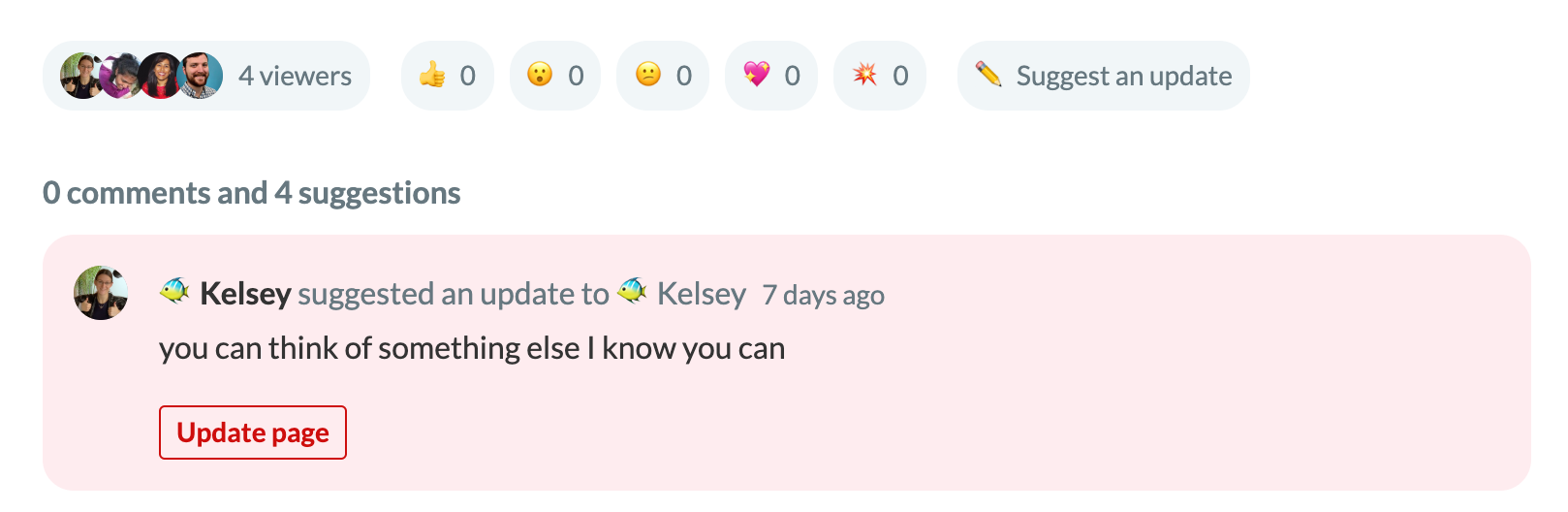
TL;DR
- You can now put a suggestion in a folder
- It’s easier to suggest a page update
- Open update suggestions are now visible on pages
- Categorized suggestions are visible in the sidebar
- You can now delete suggestions
More details
Recently, our team sat down and did some analysis about what makes our customers most successful. We found that all of our most engaged customers are deep users of our Page Suggestions feature.
If you’re not familiar, suggestions are a way for your team to suggest new content that might be missing and suggest updates to existing content in Tettra.
This discovery, plus the fact that Suggestions are one of our unique features, made us decide to focus on improving suggestions this quarter. Here’s what we’ve updated:
Put a suggestion in a folder
When you create or edit a suggestion, you can now add a folder. Once the page is created, it will be properly organized into that folder.
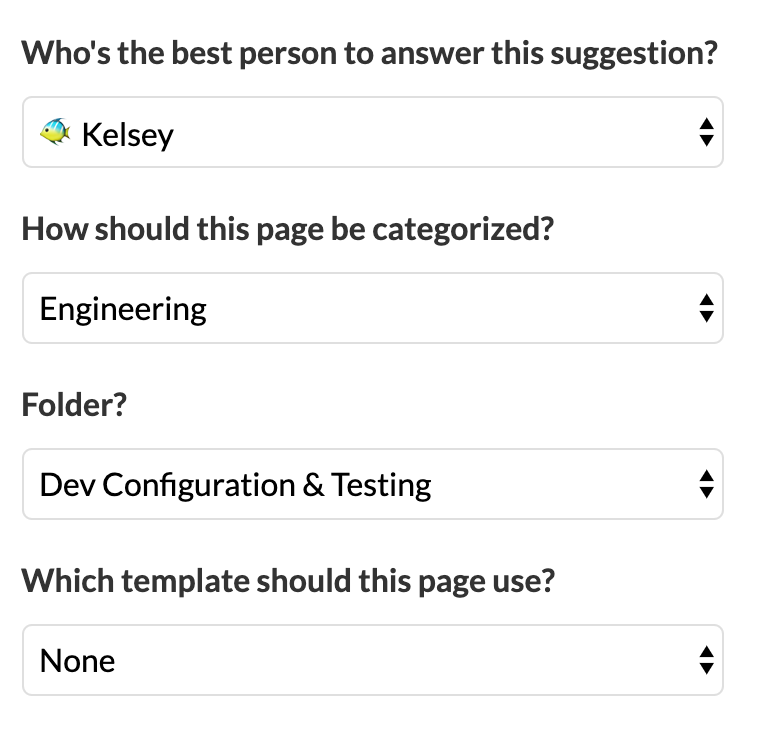
Suggest update button in page footer
Your team has been able to suggest updates for a while, but we found that many folks didn’t know this was an option because it was hidden in the page dropdown. We’ve added a new button to the bottom of every page to make it easier for you and your teammates to suggest updates.
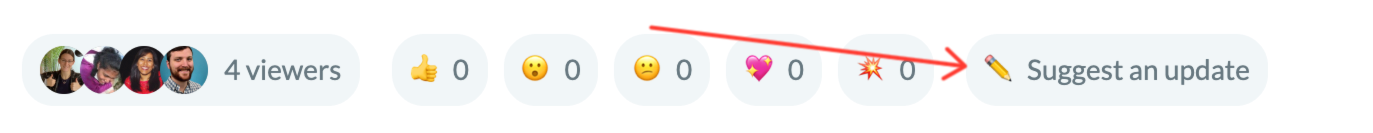
Update Suggestions visible on page
Once you create an update suggestion, you’ll now be able to see those suggestions right at the bottom of the page with the comments. That way, whoever is reading the page will know if something needs to be updated.
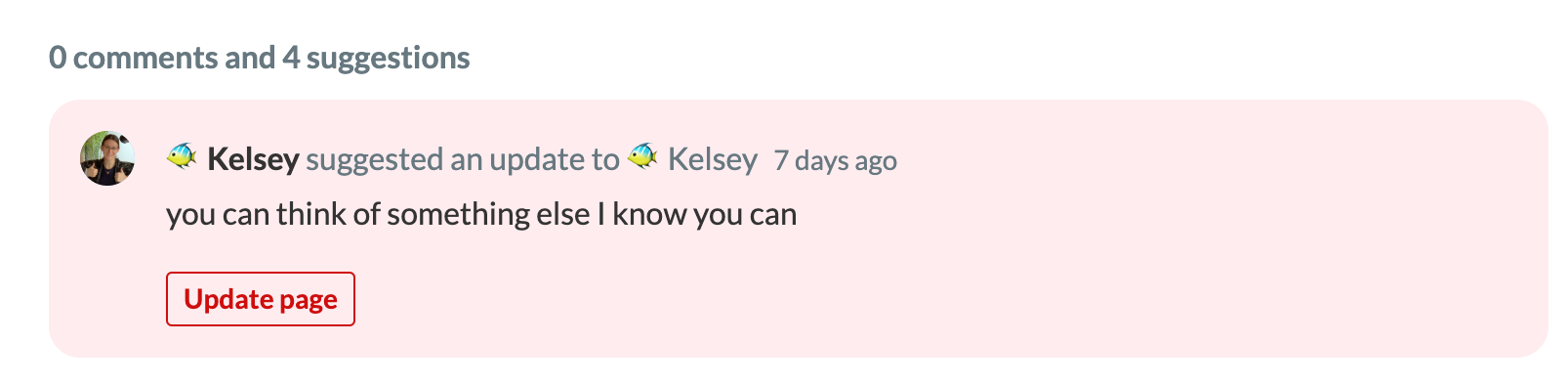
Suggestions visible in sidebar
While working with new customers, we found that it was really useful for teams to create a number of suggestions first to “scaffold” out what your wiki will look like over time and assign those suggestions to subject matter experts. We wanted you to be able to see that scaffold so the account didn’t feel empty.
We also wanted to show your teammates those pages that will be created once the suggestion is completed. We hope this prevents the creation of duplicated suggestions.
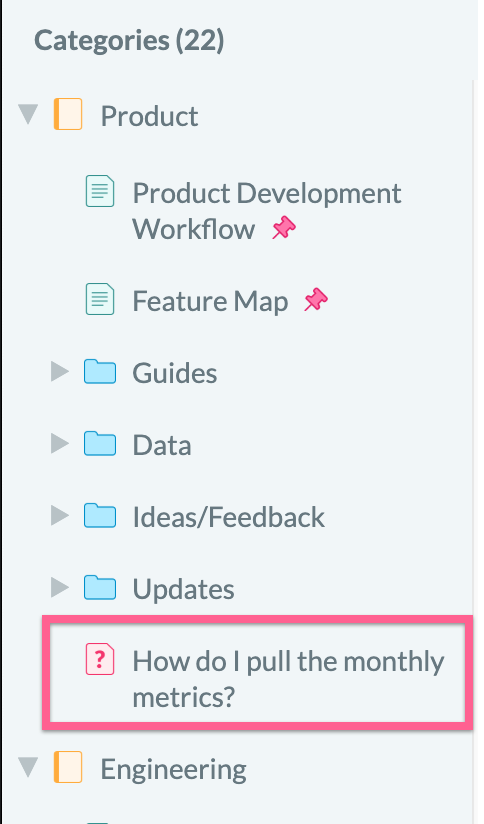
Permanently Delete closed suggestions
Keeping closed suggestions around can be useful for future reference (since they show up in search). However, sometimes you might want to delete a duplicate suggestion or a test suggestion. Once a suggestion is closed, you can choose to delete it permanently.
That’s it for this update. Thanks so much to all those who gave us feedback over the past few months, please keep it coming!
Did you like this update?
![]()
![]()
![]()
