Your Tettra integration for Slack just got an upgrade
1470167100001
We love Slack! We love it so much, that we built Tettra to work hand-in-hand with it. Since so much knowledge sharing already happens in chat, we wanted to make Tettra a natural extension of that.
Previously, our slash command could only search for Tettra pages and return them privately to you. This was useful if you were looking for an answer to your own questions, but oftentimes, you want to help your teammates by pointing them to a page as well.
Imagine instead of answering questions with the age old refrain, “It’s on the Wiki!!!”, you could use the Tettra slash command to point your teammates in the right direction.
Let me Tettra that for you

Thanks to the awesome Slack API, now when you search, there’s a convenient “Share with channel” message button under each result. This allows you to select a page to share directly with your team. No more searching for old links or copying and pasting from your browser.
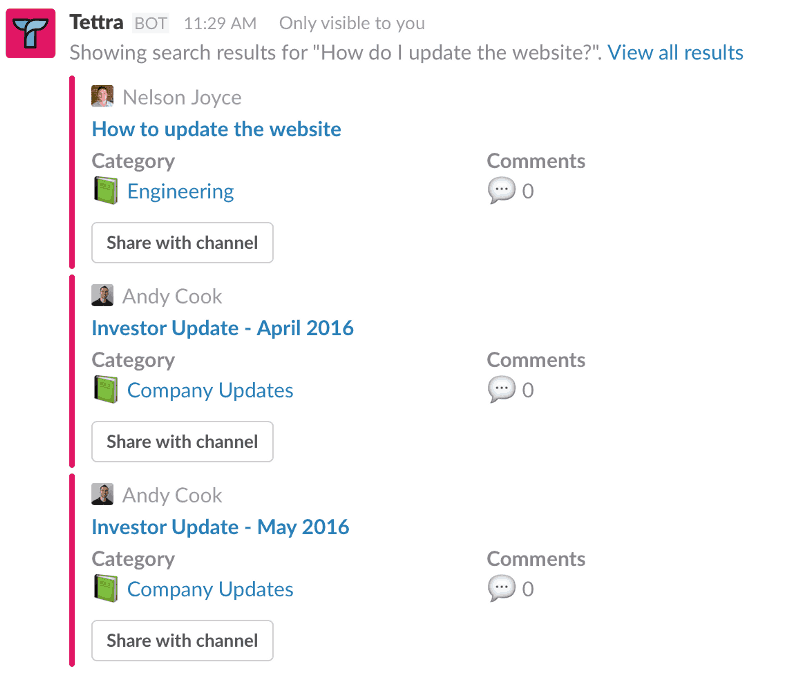
Results for “/tettra find how do I update the website?”
Let there be pages
Where do pages come from? In our experience, it’s often conversations that spur ideas for new pages. Unfortunately, leaving the state of flow of a conversation to spin up a new wiki page is a drag.
With our new “/tettra new” slash command, you can quickly spin up a new page draft, without ever leaving Slack. This can be really useful if you want to quickly stub out a page that you intend to write later.
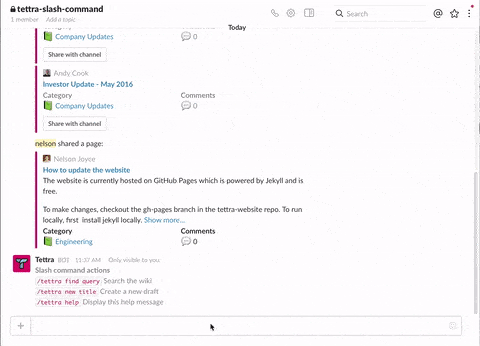
One more thing
One final update I wanted to mention is the new table of contents feature. Sometimes, trying to point a teammate to a piece of knowledge buried in a long page can be tough. With our new table of contents feature, it’s easy!
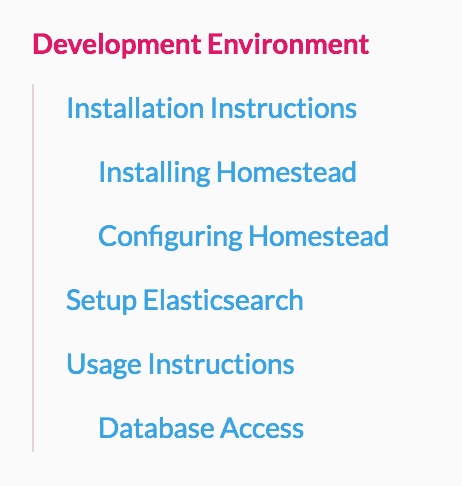
We now automatically build a table of contents for each page using the page headers. No work required on your part.
To link someone to a specific section, just copy the link from the table of contents and send it along to your teammate.
That’s it for this update. Let me know what you think! 🐟🐟🐟
