4x Your Team's Documentation Success with Template Invitations
1536859140001
It probably comes as no surprise that the more your team uses Tettra, the more value you get from it. Once your team builds a habit around documenting and sharing knowledge, you’re well on your way to building a high-performance team.
So, how do you get people to contribute regularly to the team’s collective knowledge? We looked at usage data across our customer base and found that if a new user creates a page within their first week of using Tettra, they’re 4 times more likely to continue to use Tettra over time.
The problem is, for new users, it’s difficult to know what content to create in Tettra in your first week. Our data showed that only ~20% of new users were creating pages in their first week. So we started to test different user onboarding flows to see if we could increase it.
Our most successful test was to suggest that new users fill out a Welcome Post template when they first logged in.
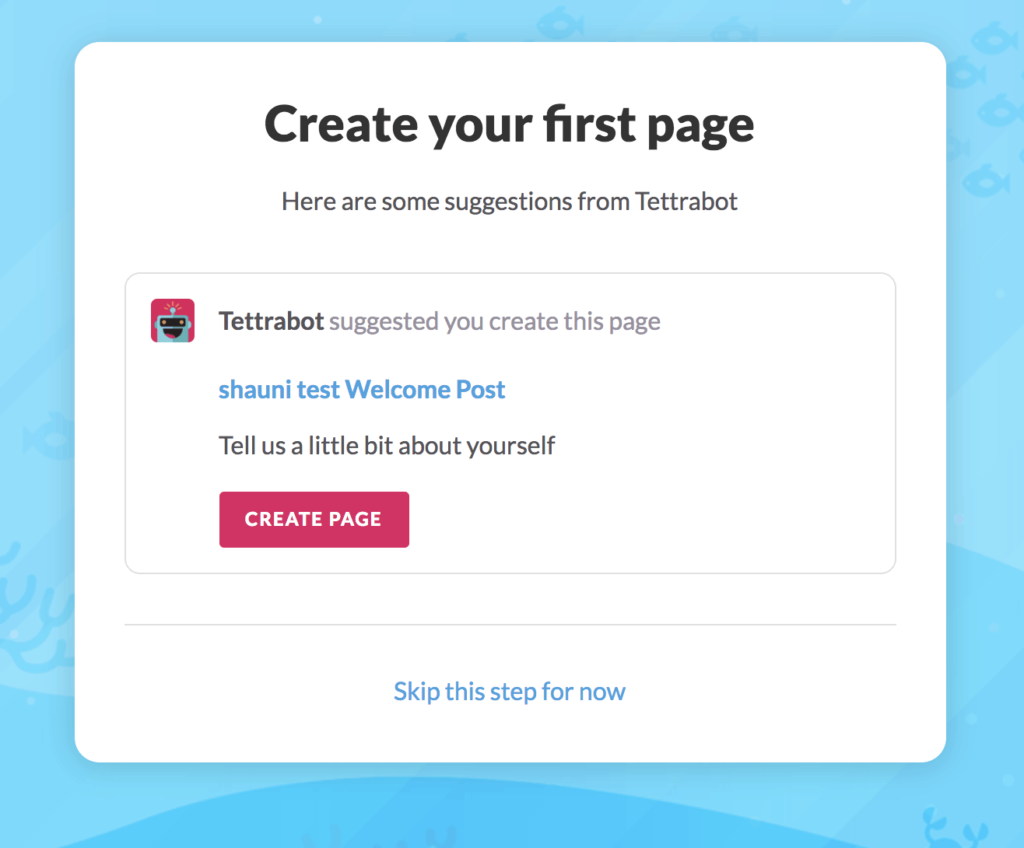
We found that this template onboarding increased the number of users who created a page in their first week by 75%!
That’s why we’re excited to launch Template Invitations. This new, customized invite process allows you to choose a custom template for teammates to fill out when they first log in. This helps people feel more empowered to get started and helps you build a culture of better documentation.
How it works
Now, when you invite teammates, you’ll see an option to select a template for new users to fill out. You’ll be able to select from any of the templates in your Tettra account.
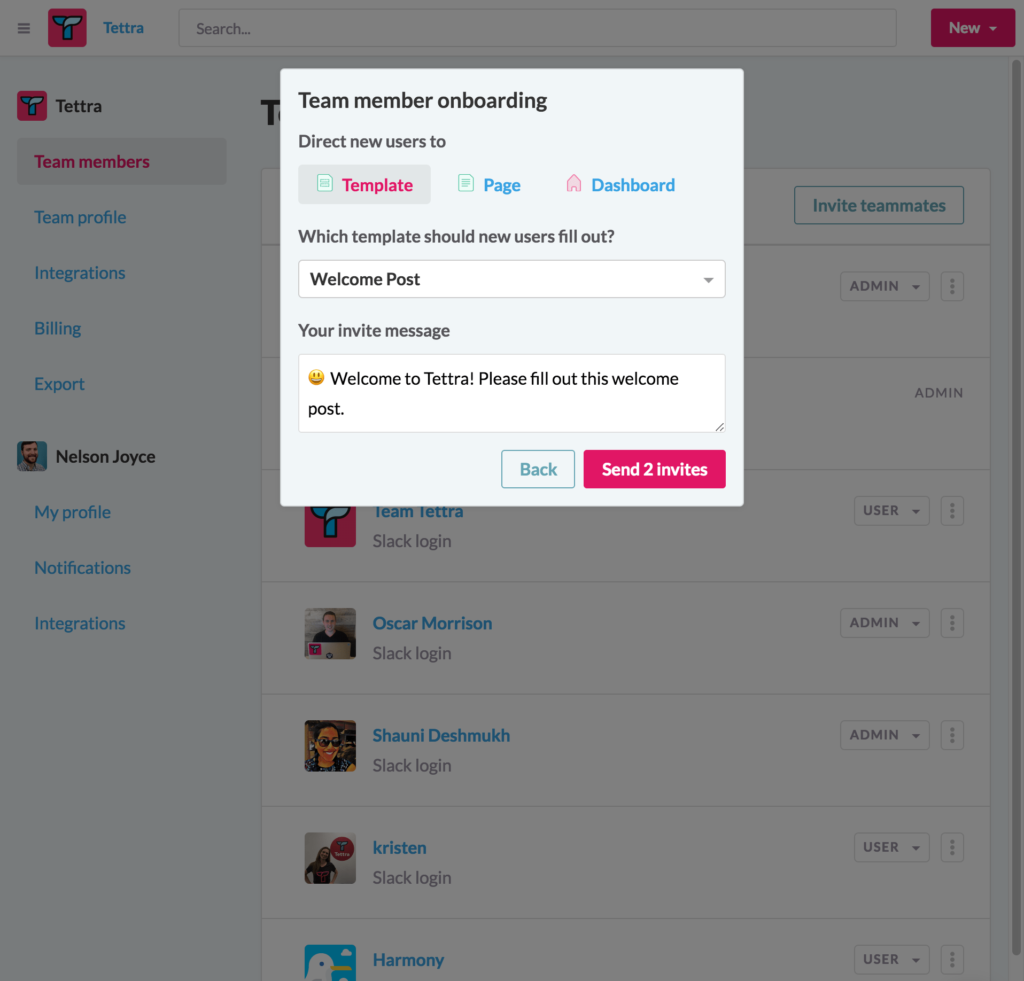
Once new users sign up, they’ll see a suggestion from you to fill out that template. They’ll also see any other message you want to include, such as context around how the team will use Tettra or any words of encouragement.
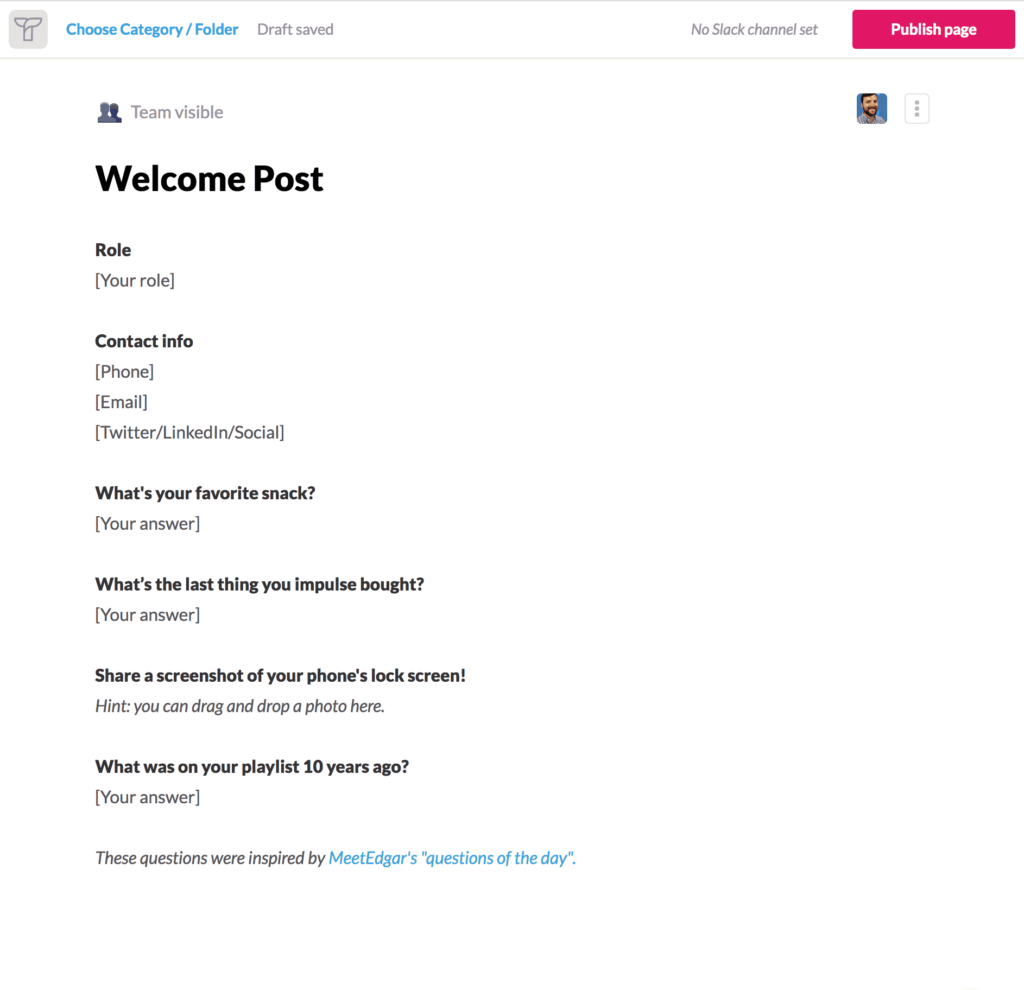
What to do next
We suggest taking a look at the existing templates in your account. Use or edit our existing Welcome post template, or create your own version. It doesn’t need to be fancy. The template you use merely needs to fit the way your team operates and the terms it uses.
For instance, you might create a custom Employee Profile template that you ask each person to fill out. If your team has a mix of co-located and remote employees, perhaps your template asks people to share where they’re based and their time zone. If you have multiple sub-groups on the team, you might ask people to share what squad they’re on. You can add anything you want to your template; the important thing is that it aligns with the way your team operates.
