Avoid Conflicting Edits on a Page with Tettra’s Traffic Cop
1547218500001
We know that few things can feel as frustrating as losing documentation you’ve written. Tettra’s traffic cop helps ensure that never happens. We lock all published pages when two people try to edit the same page at the same time. No more lost work, and no more frustration with the other people on your team! Winning all around.
How Tettra’s Traffic Cop Works
If you have open edits on a page, and a co-worker tries to edit that same page, we’ll alert them. Your colleague will see a message that you have unsaved changes and will be prompted to send you a message.
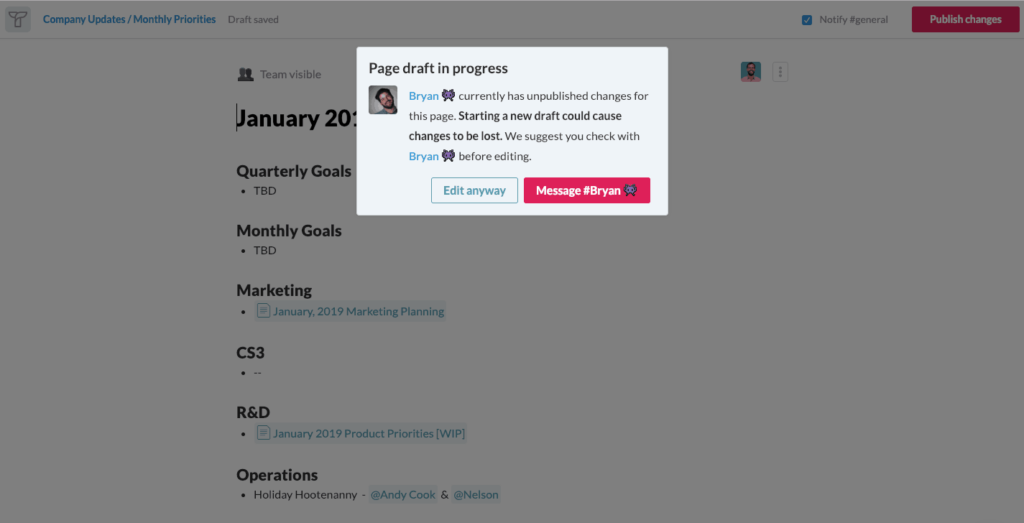
You’ll have the option to continue editing or message the other person making changes to the page. For those teams using the Slack integration, you can opt to go directly to a private chat with your teammate in Slack.
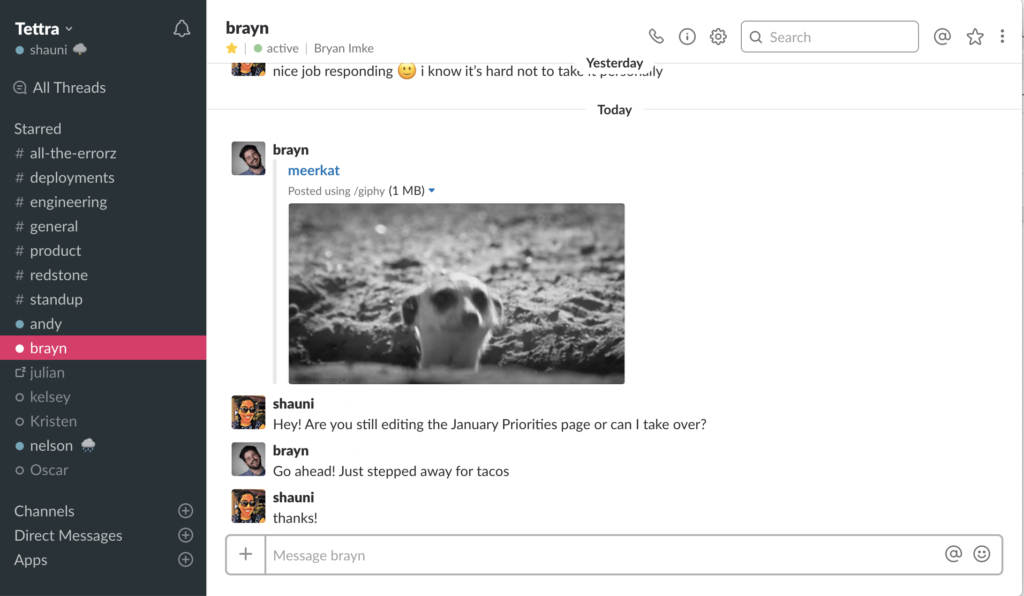
If you don’t use Slack, you’ll see an option to email your colleague. By selecting this option, you’ll be taken to a new message in your email client.
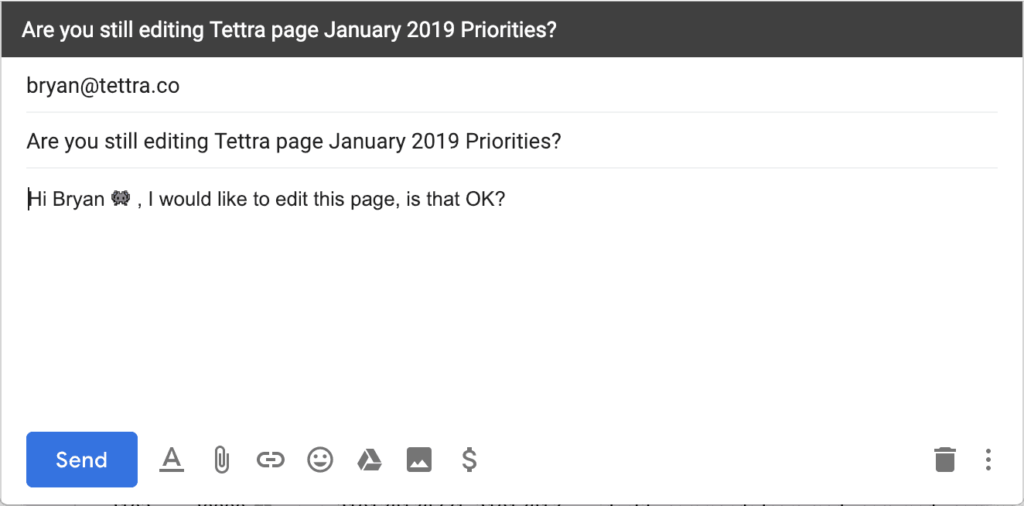
Where to Go for More Information
If you want to learn more about Tettra’s traffic cop , take a look at our support page documentation. Note that this warning will appear for any unsaved changes to a published Tettra page, ie not just pages that are actively being edited within an open window or tab on your co-worker’s browser.
For instance, let’s say someone on your team started making edits a few days ago and closed the window without publishing the changes. Those edits are retained in their drafts in case your colleague closed the window unintentionally. Therefore, you would still see this warning about your teammate’s edits, even though he or she might not realize she has unpublished changes.
Hopefully, this make for a smoother process when editing your Tettra pages and working with your team. We welcome any feedback you have about this feature or about how we can make life easier for your team, generally.
