How Tettra is Teaming Up with Google Docs to Make Documentation Better
1533751440001
Most teams use a combination of many different tools to organize their work. It can be difficult to know where to look when you need information about a process, an upcoming product launch, or a policy. This problem becomes exacerbated during cross-team collaboration. All of a sudden, you have to navigate an unfamiliar folder structure, and it’s in a different system than the one your team uses.
We want to make it easier to reference these tools — and the information that lives in them — when you’re documenting your work. We recently launched our GitHub integration, and close on its heels, we’re announcing our Google Drive integration.
A Better Google Docs Experience
Anyone who’s ever used Google Drive to store and share information knows it has many strengths but also many weaknesses. The editor has come a long way, and there are some great features. But it can be difficult to find things, especially when you’re not the file owner. When someone shares a file with you, it goes into an amorphous shared folder with little organization, sparse context, and no ability to differentiate between drafts and final versions. We’ve written about some of the other sticky spots associated with good file management in Google Drive, and we’ve grown increasingly convinced there’s a better way.
These shortcomings were key drivers of our desire to build a great Tettra-Google Drive integration. Now, you can more easily reference files and give colleagues the context they need about your documentation. Ultimately, the integration makes it easier to transfer knowledge within and across teams.
Reference Docs with Less Context Switching
Now, you can reference Google Docs within a Tettra page without ever taking your hands off the keyboard. You no longer need to go into Google Drive, search for your doc, grab the sharing link, and go back to Tettra to paste it in. Context switching like this wastes time and steals your focus. There’s room for error and delay along the way; you risk having to log back in or get distracted by other materials.
Instead, reference a Google Drive file in just a few seconds without ever leaving Tettra. Using the hash key, you can pull up your most recently modified files and make a reference there on your Tettra page. You can also use the hash key to search for your file by title. Once you embed the reference, viewers can see the file name and file type before clicking through to view it.
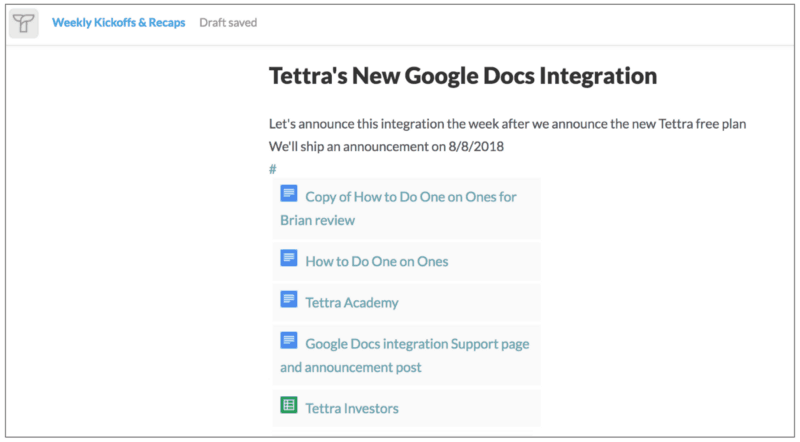
Easier Documentation Means Better Documentation
So often, we hear people lament the fact that they have poor documentation. They usually admit that better knowledge sharing would let the team work more effectively, and yet, documentation is lacking. Frequently, when explaining why their documentation is lacking, teams cite the amount of time it takes.
This fear is one of the big reasons why we’re leaning into integrations so heavily. We believe that good documentation of a process or initiative shouldn’t take more than a minute or two. It should be no more onerous than explaining something to a colleague in person. If you’re willing to explain something to a teammate, why not simply document it publicly? You’ll start earning back your own time if you do need to explain that process again in the future.
With this new Google Drive integration, we hope documentation feels easier than ever. We hope it lets you reference things quicker, so that you save time, and your team gains more context. Please let us know if you have stories about how you’re using the integration or ideas for other ones we should build.
