Kai Dashboard: See All AI Actions in One Place and Improve Performance
1744218867834
New
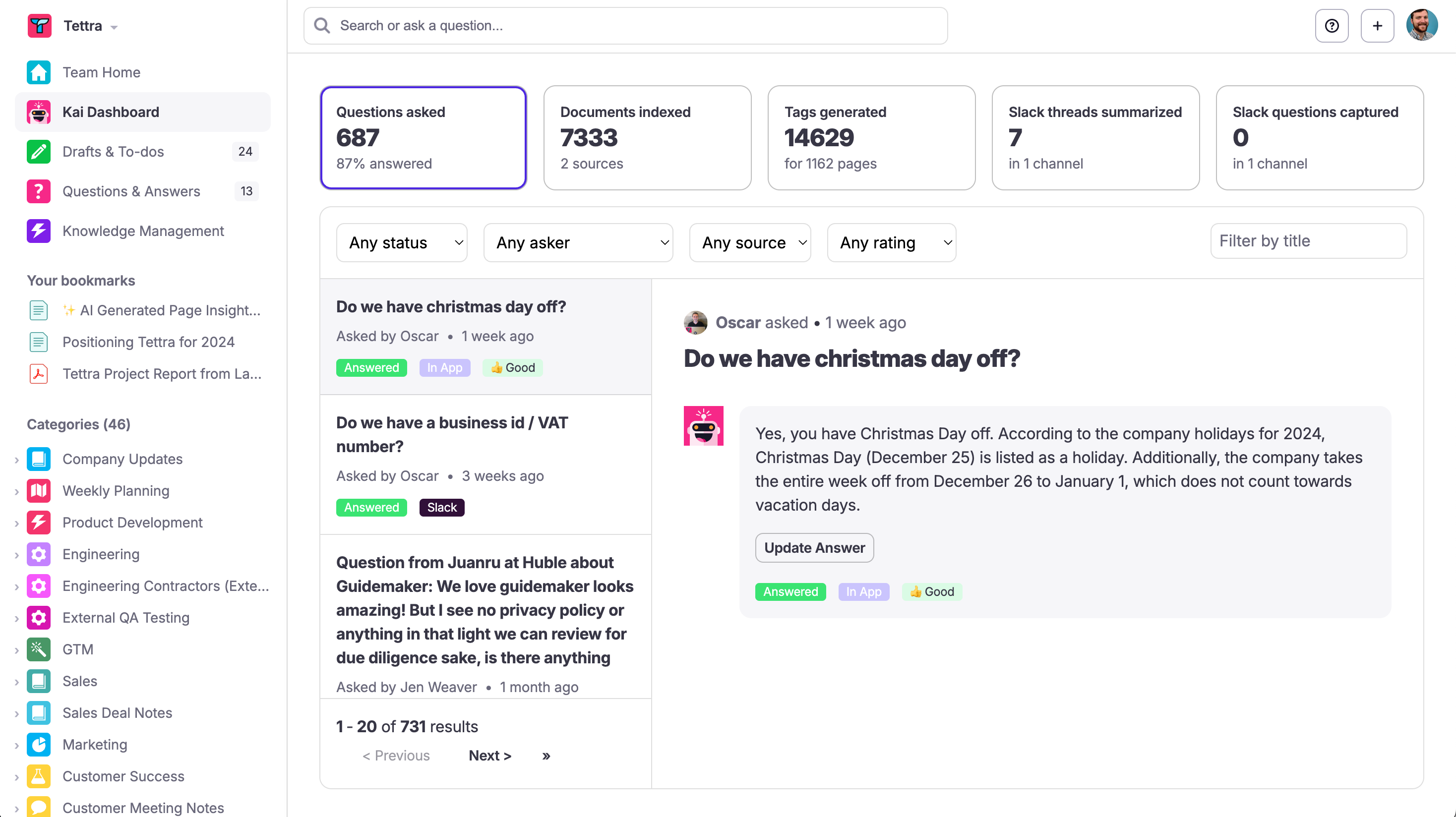
The Kai dashboard gives Admin and Editor user types a single place to see all the actions Kai has taken across your Tettra account and improve it's performance.
This lets you keep an eye on what Kai is up to and help it improve answers over time.
Here you'll find:
All questions Kai has been asked (and which ones it was able to answer)
What sources it has indexed
The tags it's generated for pages
The Slack threads you've summarized and saved in Tettra
The existing answers it's saved from Slack
Did you like this update?
![]()
![]()
![]()
