New in Tettra: improved request flow, public categories, better Slack notificati
1493041680001
❓ Request improvements
Requests are a great way for you to keep Tettra full of useful and relevant content. Requests are now more useful than ever thanks to commenting and upvoting.
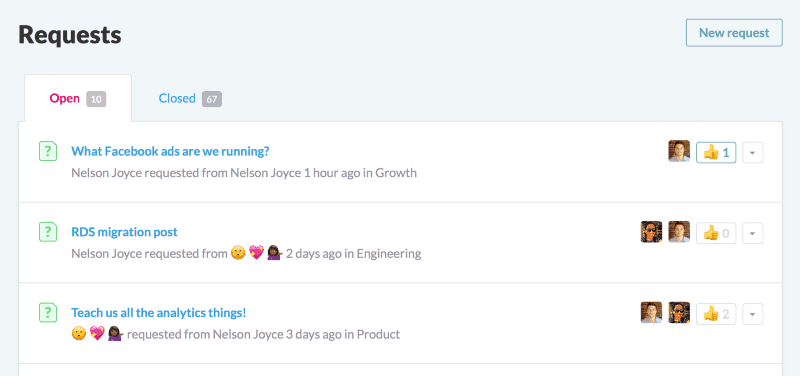
New request list
On each request you can now comment to ask questsions or add more details. Your team can also upvote requests so you know which pages are most important to respond to.
You can also view requests after they’re closed and reopen them.
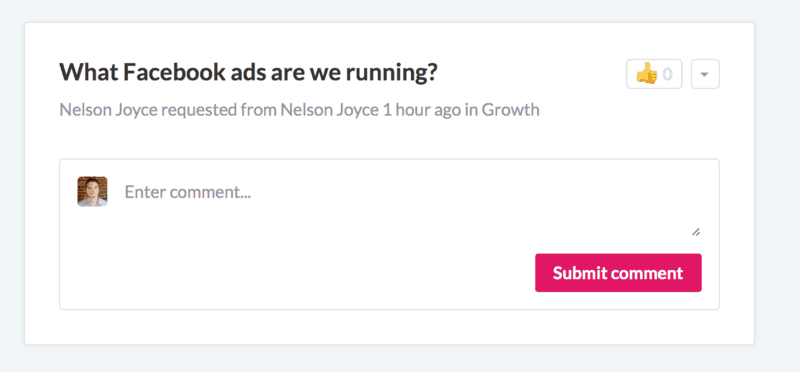
New request detail screen with commenting and upvoting
When you’re in Slack, you’ll now be able to create requests via the slash command. We found it really useful to create and search for pages right within Slack with a slash command, so we added the ability to create a request as well.
You can @mention teammates in the slash command to assign requests without leaving Slack.
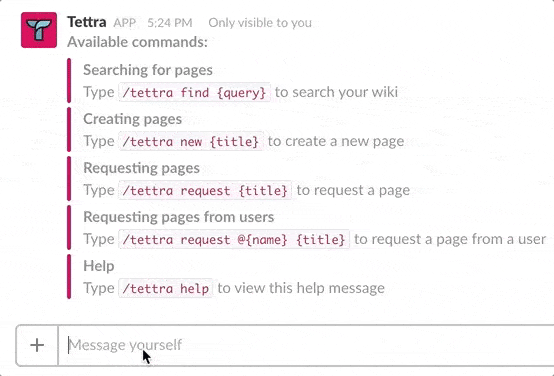
Request slash command
🌎 Public Categories
Once your team has lots of useful knowledge in Tettra, you’ll probably run into situations where you want to publicly share some of it. You now have the option to set any category to public visibility. This can be helpful for sharing info with clients, prospects, or candidates.
For example, here’s the public categories we have in our own Tettra account:
[embed]https://app.tettra.co/teams/tettra[/embed]
📣 Better Slack notifications
The notification for editing pages is now much more compact than the new page notfication. It should reduce the noise in your Tettra connected slack channels.

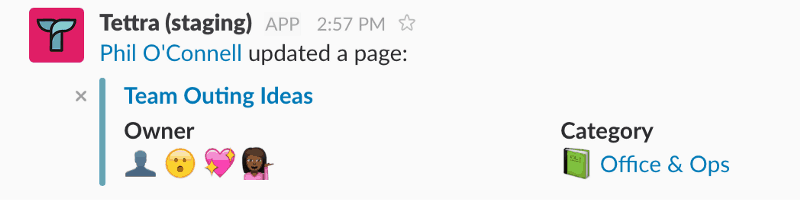
We also improved the formatting for the new page notification so that it’s easier to read pages right from Slack.
🏃🏽♀️ Speed Improvements
We’re always striving to make the app faster, so our fantastic engineering team did some magic that made a big improvement to app response times. I’ll let the response time chart below speak for itself…
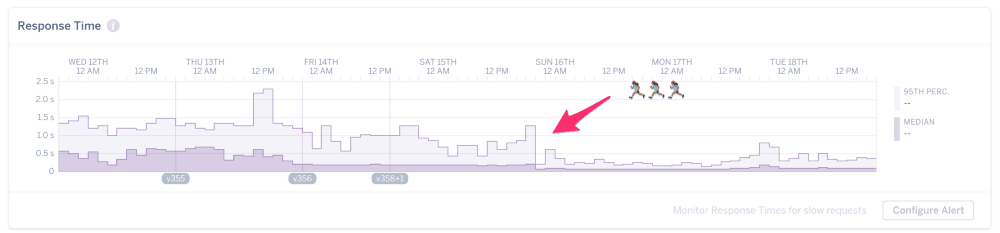
🐟🐟🐟
That’s it for this update, let us know if you have any feedback in the comments. (If you’re in the Northern Hemisphere) happy Spring! 🌸🌺🌼🌷
