Send Info from Slack to Tettra More Easily
1541776500001
We’re honored that so many teams rely on the Tettra-Slack integration to keep a finger on the pulse of decisions, process, and information. In fact, we recently surpassed 20,000 active users, many of whom use the integration every month, if not every week. We constantly strive to make this integration more useful. Thanks to changes on Slack’s side, you can now move information from Slack to Tettra more easily.
The Why: High-Performance Teams Reference, Not Recreate
Good documentation shouldn’t be something that you do on the side. It’s not additional work that sits on top of your day job. Rather, it’s about aggregating the decisions, documents, or GitHub issues that already exist. It’s about documenting and sharing them in a logical way, so others can benefit from the work you‘ve done.
For many teams, Slack is the channel in which key conversations take place and where decisions get made. Ideally, teams take those decisions and data points that arise in Slack and reference them in Tettra. Consequently, all team members stay up-to-date, so everyone can move faster and do their best work.
The How: Best Practices for Referencing Info in Slack
More info below on the actual steps for taking info that’s shared in Slack and turning it into Tettra content. But first: we aggregated some basic tips on how you can make the documentation and referencing process easier and more effective.
- Document any process that has three or more steps (or has other complexity that makes it hard to remember). (Thanks, Remington Begg of Impulse Creative, for this one!)
- Strike while the iron is hot: fire off a Tettra page suggestion as soon as something comes up that should be documented.
- Make suggestions from Slack and assign them to yourself, so that you remember which open items should be written down.
- Nudge other people on your team to push info from Slack into a more reliable long-term home, (ie Tettra.) There are powerful network effects at play, so encourage everyone to contribute. This culture of documentation will pay dividends as your team continues to grow.
The What: Sending Info from Slack into Tettra
When you’re in Slack and something important comes up that should be documented, you can send that into Tettra in the form of a suggestion. Click on the “kebab” menu to the right of the comment and select “more actions”.
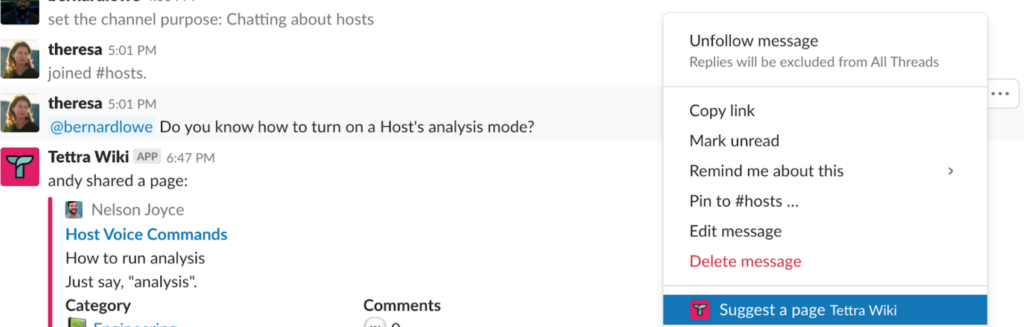
From there, select “Suggest a page”. (Nota bene: you need to have already connected your Slack and Tettra accounts in order to see this option.)
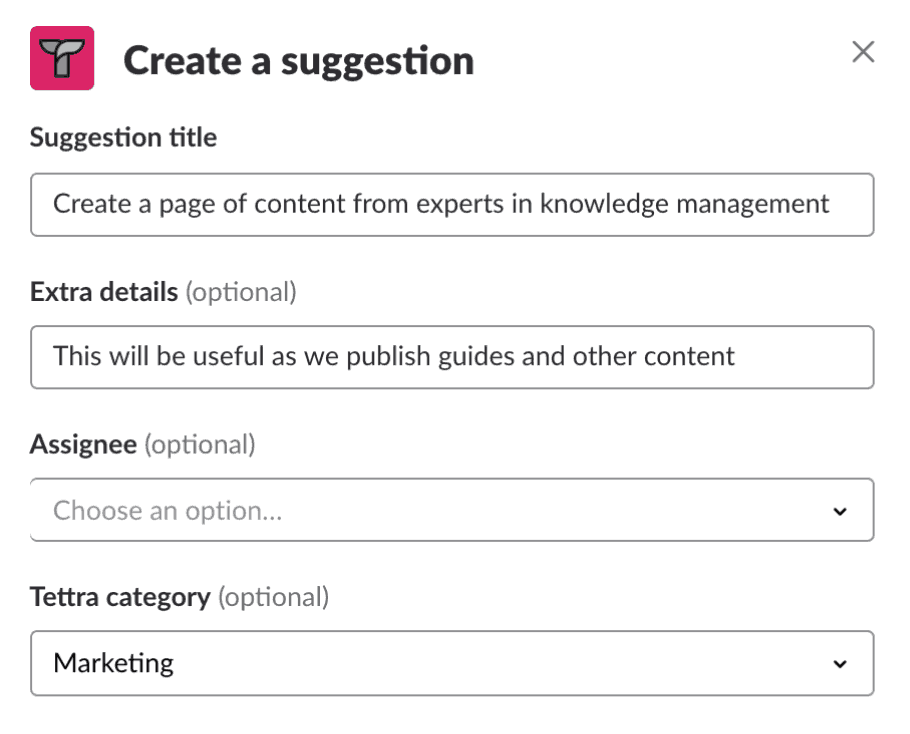
A suggestion dialog box will appear where you can add info to your suggestion. For instance, you might want to add more info about why this belongs in Tettra, who the suggestion is assigned to, or what category it belongs in.
When you go back into Tettra, you’ll see this new item within “Suggestions”. If the information doesn’t yet live inside Tettra, you can answer with a new page; if it’s already there, you can point people to the existing page.
We hope this makes it easier for everyone on your team to take those nuggets of gold that arise in Slack and store them somewhere safe for future access. By documenting them in Tettra, you’ll continue to foster a culture of documentation in which everyone has the info they need and can do great work.
