The Latest Tettra updates will help you build a better knowledge base
1517009220001
The new suggestions overhaul, templates, and Zapier Beta remove repetitive grunt work
One of the top reasons knowledge management initiatives fail is that teams aren’t able to keep it filled with relevant and up-to-date information. If all the work of maintenance falls to one or two people, your knowledge base will fall woefully out of date, people will stop trusting it for answers, and everyone forgets that it exists.
Other tools aren’t doing much to help, but it’s one of our main points of focus here at Tettra. We’ve overhauled suggestions to help your team create the most effective team knowledge base in less time together. We’ve also made it quicker and easier to add new content with templates and our new Zapier integration.
Suggestions workflow improvements
We think suggestions make Tettra really unique since it distributes the work of curating and updating knowledge to the entire team. We’ve spent a lot of time in the past few months making the suggestions workflow more streamlined.
❓ “Requests” are now called “suggestions”
You may have noticed a bunch of new features and a name change of requests to suggestions. We feel that the new name fits what you can do with this feature better as you’ll see below.
💬 Create suggestions right from Slack
You’ve always been able to find Tettra content from slack, but you haven’t been able to use Slack messages to create content, until now. You now have the ability to turn messages directly into suggestions in tettra by using the fish emoji 🐟 reaction on messages.
👩🏽🏫 Answer suggestions with an existing page or comment
When someone requests something, now you can answer it with an existing page or just a comment in addition to creating a new page. This makes it quicker to answer requests when you already have the answer documented.
💁🏻♂️ Suggest a page update
We know that once pages fall out of date, the best course of action is to update the existing page instead of creating a new one. When someone on your team notices something that should be updated, they can suggest an update from the page owner if they don’t have the ability to update it themselves.
🗑 Page archive
Keeping your knowledge base relevant means prioritizing the best pages and keeping out-of-date content out of the way. You now have the ability to “archive” pages instead of just deleting them forever. These pages will be deprioritized in search, but still accessable. That way, your search results can stay clean.
🤖 Introducing Tettra Bot
It can feel like a full time job to keep up with all this knowledge housekeeping. Old pages can pile up, making finding relevant pages really tough.
We built Tettrabot to help with this problem. Tettrabot is a friendly robot that will monitor your knowledge base to help you keep things nice and tidy.
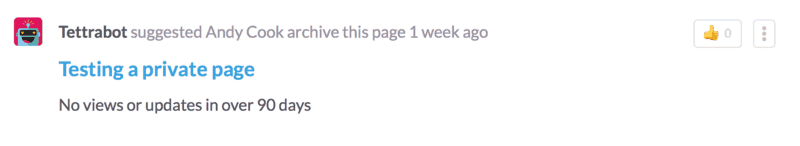
Tettrabot helping out around Tettra
His first job is to find old pages that have no updates or views, but we’ll be expanding his usefulness over the coming months.
✨ Templates out of beta
There’s a lot of documentation we do on a repeating basis like weekly kickoffs, monthly goal setting, and postmortems. Before templates, it was a chore to copy/paste/edit the repetitive scaffolding of these pages. With the launch of templates, you can remove some of the repetitive work necessary for ongoing documentation.
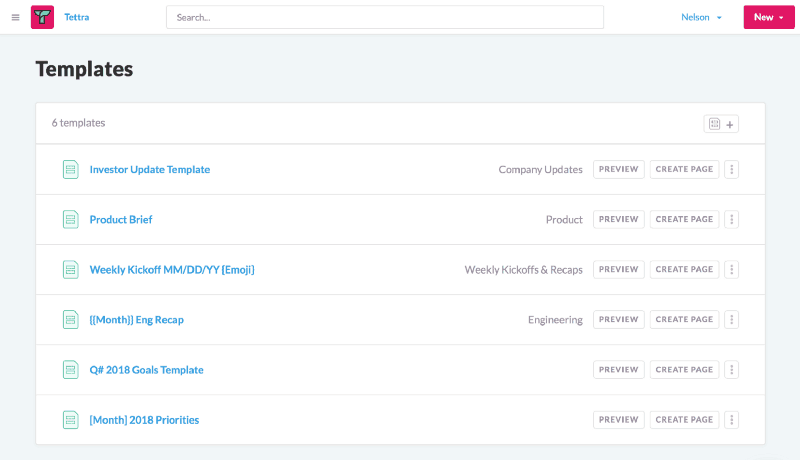
The templates we use at Tettra
⚡️ Zapier Beta
If you’re familiar with Zapier, you know how powerful it can be in connecting the tools you use every day. If you’re not familiar, Zapier is a service that allows you to connect your apps and create automated workflows. As soon as we started testing this new feature internally I had tons of new Zap ideas.
There’s so many “triggers” that would be perfect times to add something to Tettra. For example:
- We set up zaps to automatically create meeting notes pages for our weekly team meetings 15 mins before they start
- Every time we resolve an issue posted to our status page, we create a post mortem page in the engineering category
- Whenever we create a new “epic” issue in Github, we create a templated planning page in the Product category
If you want to try out some zaps to start automating your knowledge management, hop on live chat in the app and let us know. We’re excited to see what workflows everyone comes up with.
🐟🐟🐟
That’s all for this update, thanks again for using Tettra!
