The Tettra Connected Editor: Easier Documentation with the GitHub Integration
1531765980001
How often do you find yourself in a Google doc, wanting to link to a GitHub issue or some other reference point? The full experience probably looks something like this:
- Open a new tab and begin to write
- Open some other tool, or maybe a few, since teams are using more tools than ever
- Take a brief detour into a third tab — like 1password — to retrieve your login credentials
- The fun’s not over yet, because you still need to find the resource you want to share
- Click around until you get the link you need
- Copy
- Head back over to your first tab
- Paste
A pretty frustrating use of three minutes, huh? And now consider the fact that many of us do this dozens of times per day.
Well, your life is about to become a whole lot easier. Now, you can communicate bug fixes, feature updates, and new product launches without ever changing documents or tabs. There are no more extraneous steps when you want to reference a GitHub issue within a Tettra page. This is the first of many Tettra integrations that helps realize our vision of the connected editor.
A More Connected Wiki with the GitHub Integration
The new GitHub integration lets you pull info into Tettra without ever leaving the editor. You can even let people see the status of that issue, along with other metadata like labels, timestamps, and the number of comments on the issue. This creates a more seamless experience for the person writing the Tettra page while also making the reading experience better.
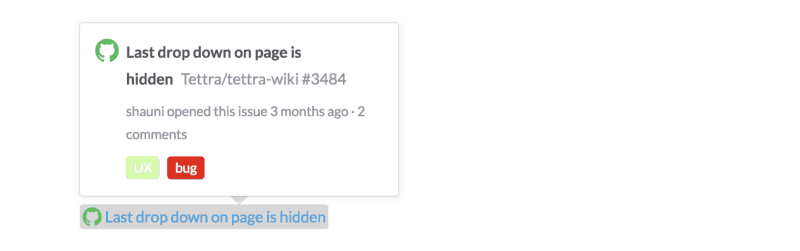
Furthermore, a connected wiki means less repetition. You don’t need to constantly update documentation in GitHub as well as in Tettra. You can reference the source material in GitHub, and your Tettra page automatically stays up to date. Plus, it’s easier to share this info with non-engineers in a Tettra page, since GitHub can be daunting to some non-technical team members.
Learn more about how to enable and use this integration here. Please give us any feedback on what would make this integration even stronger
Do More with Less Context Switching
This integration is just the first step towards a connected wiki experience. With more seamless documentation processes, teams can spend time on higher impact work. So often, people don’t think about the interruptions that eat away at our productivity. We ignore the imperfections in our own workflows that steal small chunks of time. And yet, those dozens of small hiccups add up. Not only do they cost us time, but we expend additional time to get back into the flow with what we were doing before, (approximately 23 minutes for each interruption!)
Ultimately, there must be a better way to work. We see an opportunity to perfect workflows that people grumble about every day. Tettra’s connected editor aims to give you some of those hours back.
This new workflow also strives to help team communicate better, even when different departments use different tools. For example, we work with many organizations that look something like this:
- Product uses Trello, JIRA, InVision
- Engineering uses GitHub, Bitbucket
- Marketing uses HubSpot, MailChimp, Wrike, Unbounce
- Sales uses Salesforce, Intercom, Drift, Soapbox
- Support uses Zendesk, Help Scout
Sharing information cross-functionally is very challenging. Tettra serves as the bridge between those tools, helping people share information more seamlessly across functions. Teams can get more out of a wiki when documentation is connected to other great products. Keep using all the tools you rely on, but make it easier for others by giving them more context.
The GitHub integration is the start of something huge. It’s the first integration of many that will make documentation and communication more effective. We think this could be a new paradigm for writing about the work you’re doing
We’ll be rolling out new integrations all the time, so we hope you’ll give us feedback on this one and input on what else you want to see. This integration paves the way for high performance teams to take back those lost hours and focus more on work that drives the business forward.
