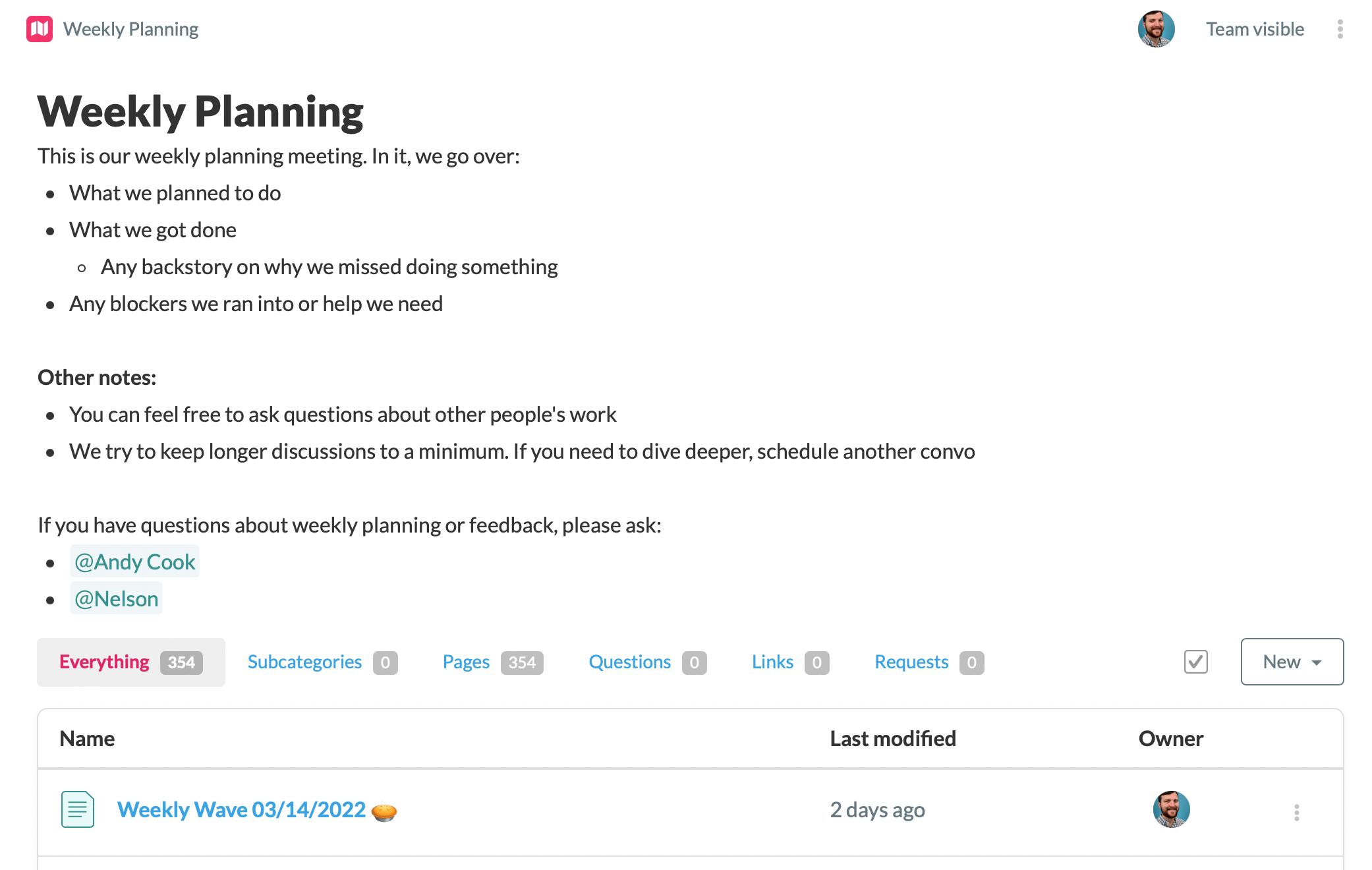You can now add rich text descriptions to the top of any category. This allows you to include any static content to categories that will help your teammates navigate and use the category. Full formatting will work including headers, lists, @ mentions, and page references.
Attach any Tettra page or url when answering questions
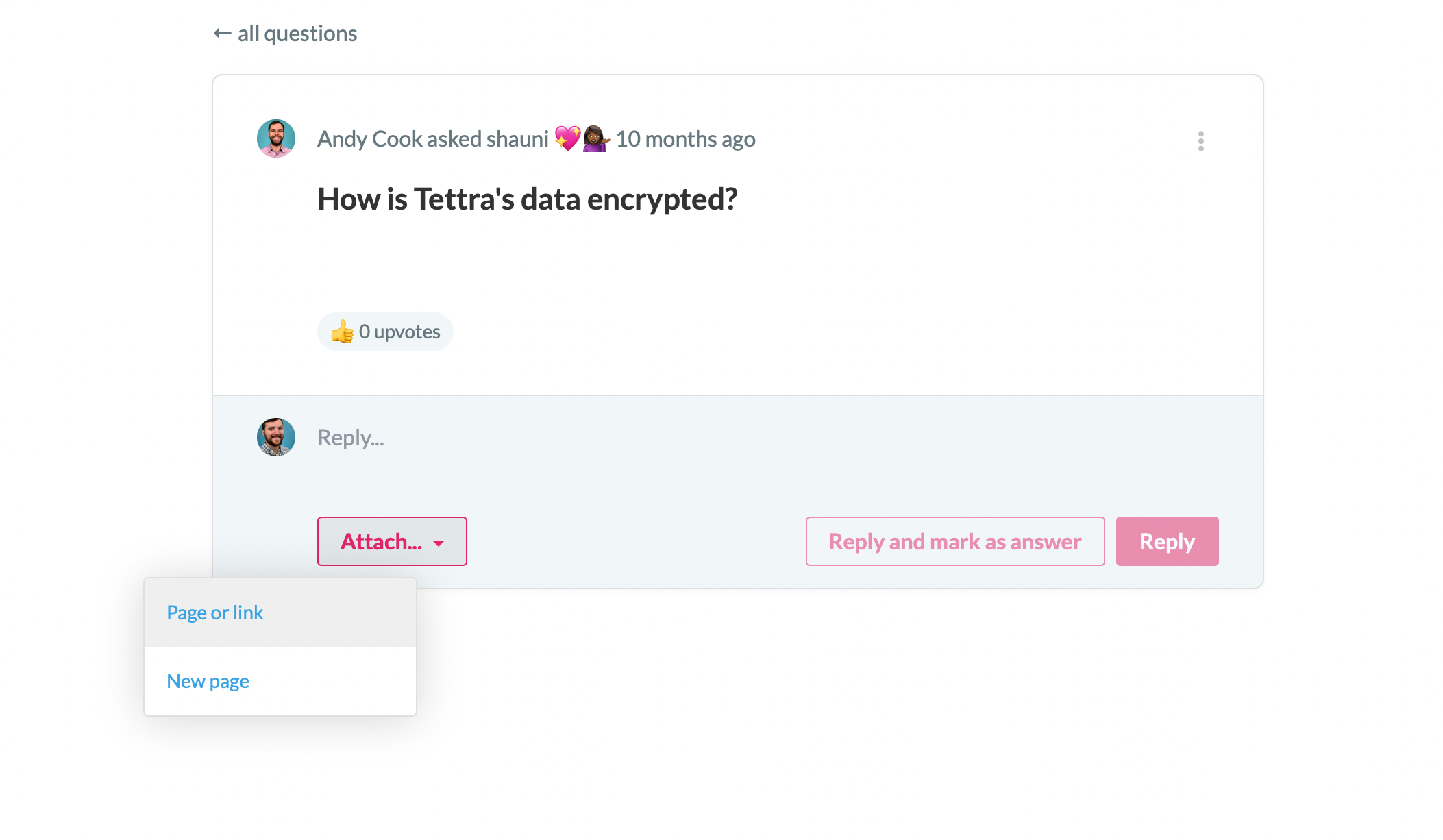
When answering questions, there’s often an existing piece of content that can be reused. To make it easier, you can now attach an existing Tettra page or url when answering questions
Did you like this update?
![]()
![]()
![]()
Reference urls and Tettra pages in multiple categories
You can now add a reference to any url or Tettra page in categories or subcategories.
This allows you to:
Organize external content that lives outside of Tettra
Add a Tettra page to multiple categories
To add a reference, click the “+” button in the top right an click “add a link”
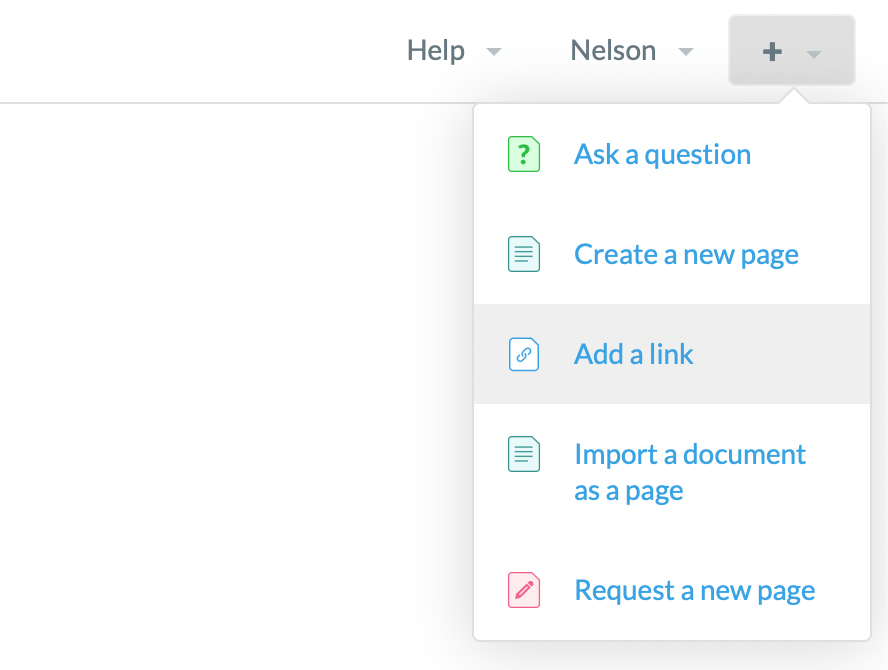
From that modal you can insert a url, or search for an existing Tettra page to add to any category.
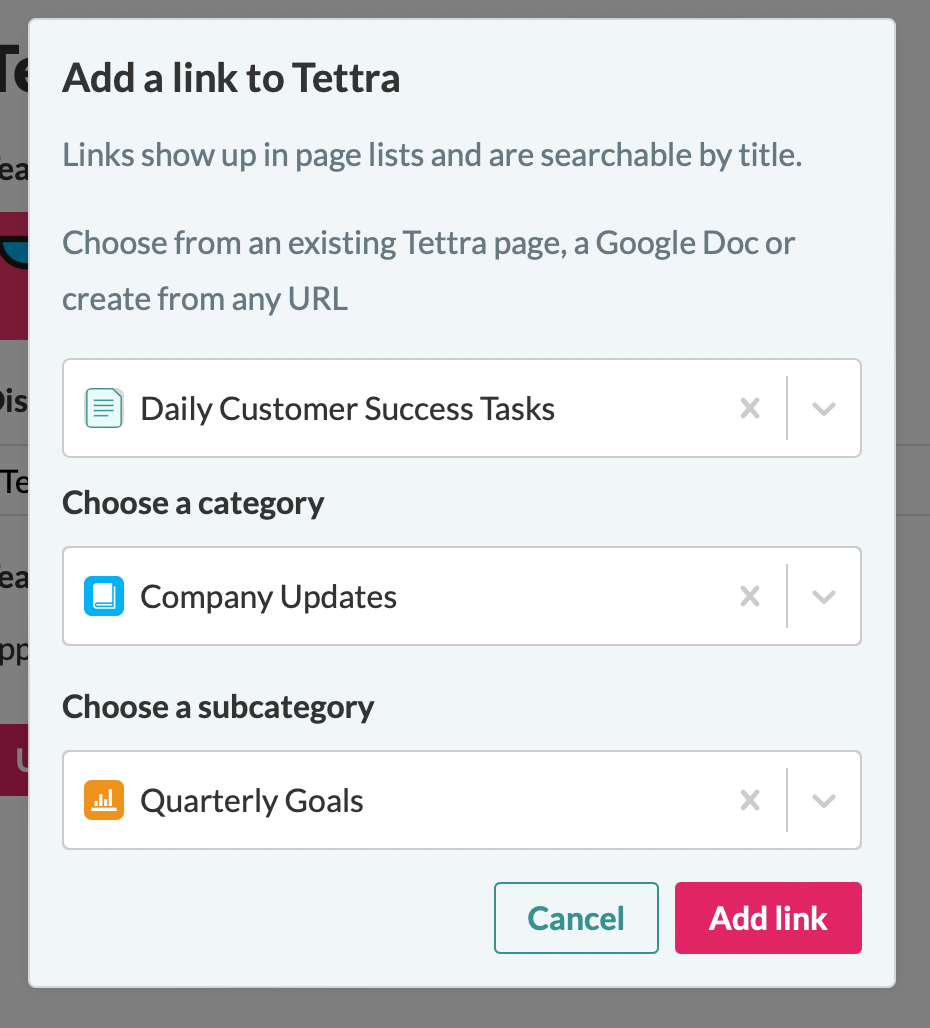
Did you like this update?
![]()
![]()
![]()
Pull ad-hoc monthly analytics reports [Scaling Plan only]
Every month, we send scaling customers 3 .csv reports:
Users activity report
Pages report
Questions report
This lets you do a deeper analysis on the usage inside your account.
You can now request the analytics report for any month at any time from your team settings page.
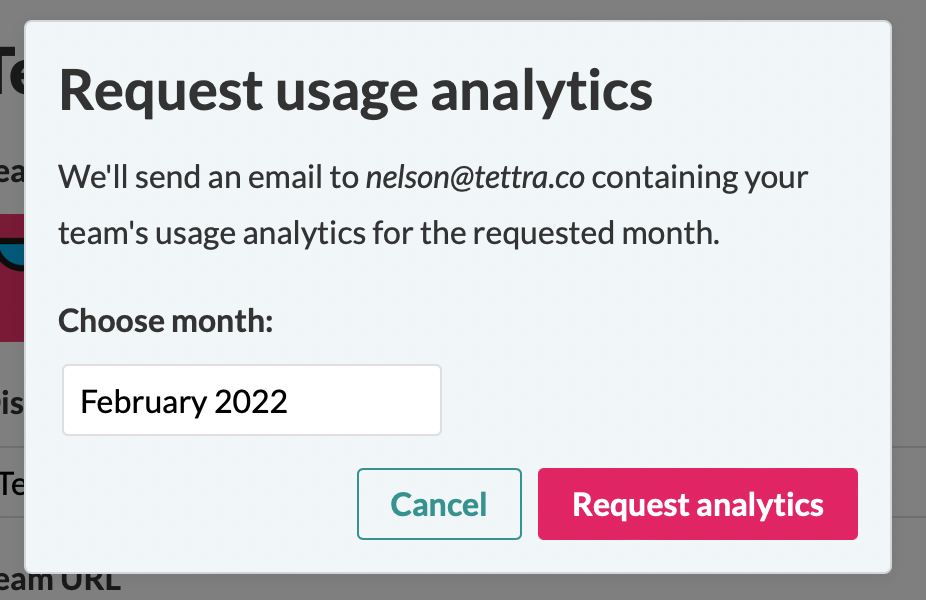
Did you like this update?
![]()
![]()
![]()
Answer questions where they're being asked with Q&A for Slack
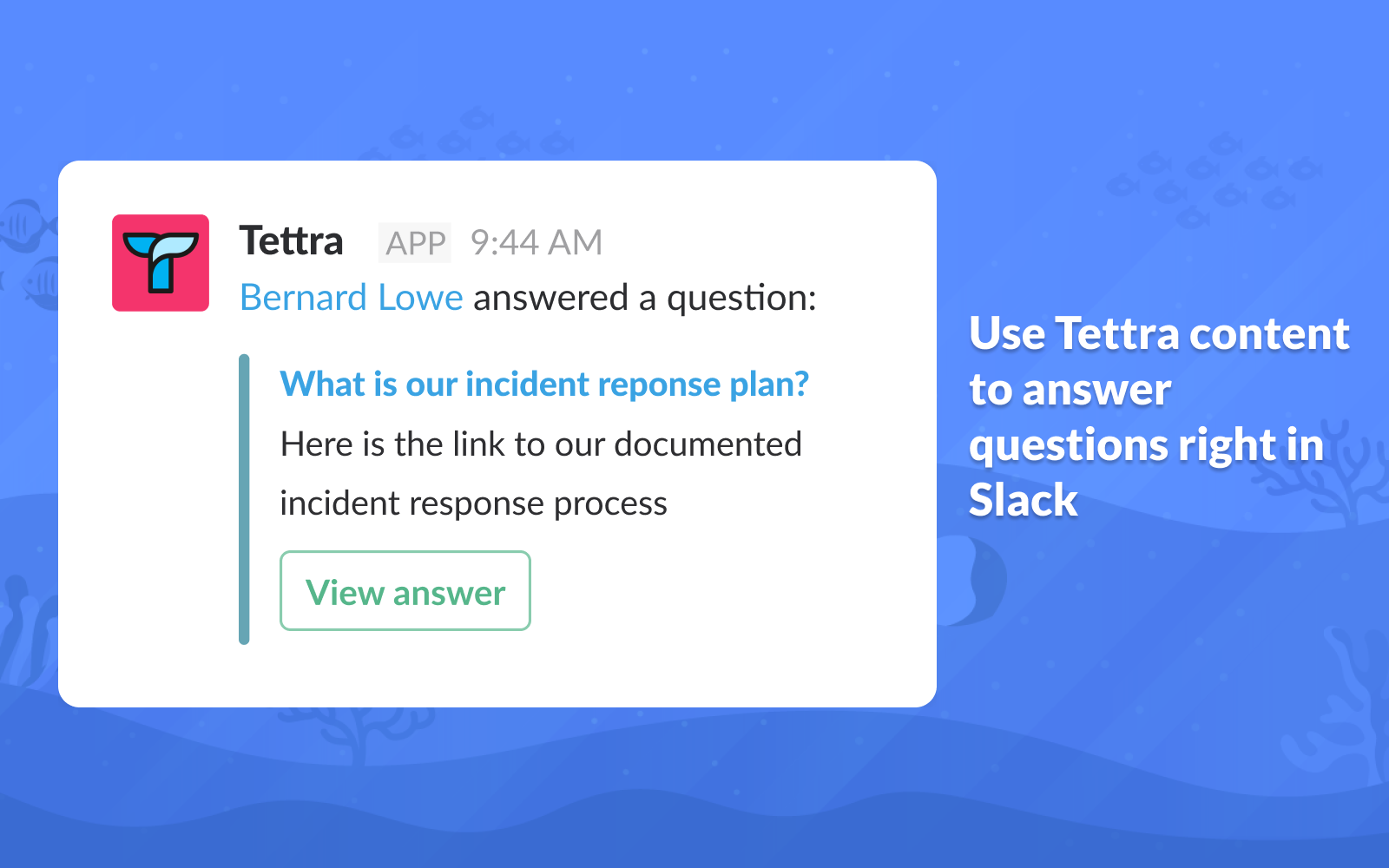
In April, we launched a new Q&A feature which allows you and your team to ask and answer questions in Tettra. Starting today, you’ll be able to use this workflow right inside of Slack to answer your team’s questions where they’re already being asked.
The updated Slack integration makes it easy to use your existing Tettra content to answer questions. When there isn’t existing content that answers the question, it’s easy to create new content as well. Answered questions will be searchable in Tettra for future reference as well.
Here’s an overview of how it works:
Did you like this update?
![]()
![]()
![]()
Unlock frictionless knowledge sharing with Questions & Answers
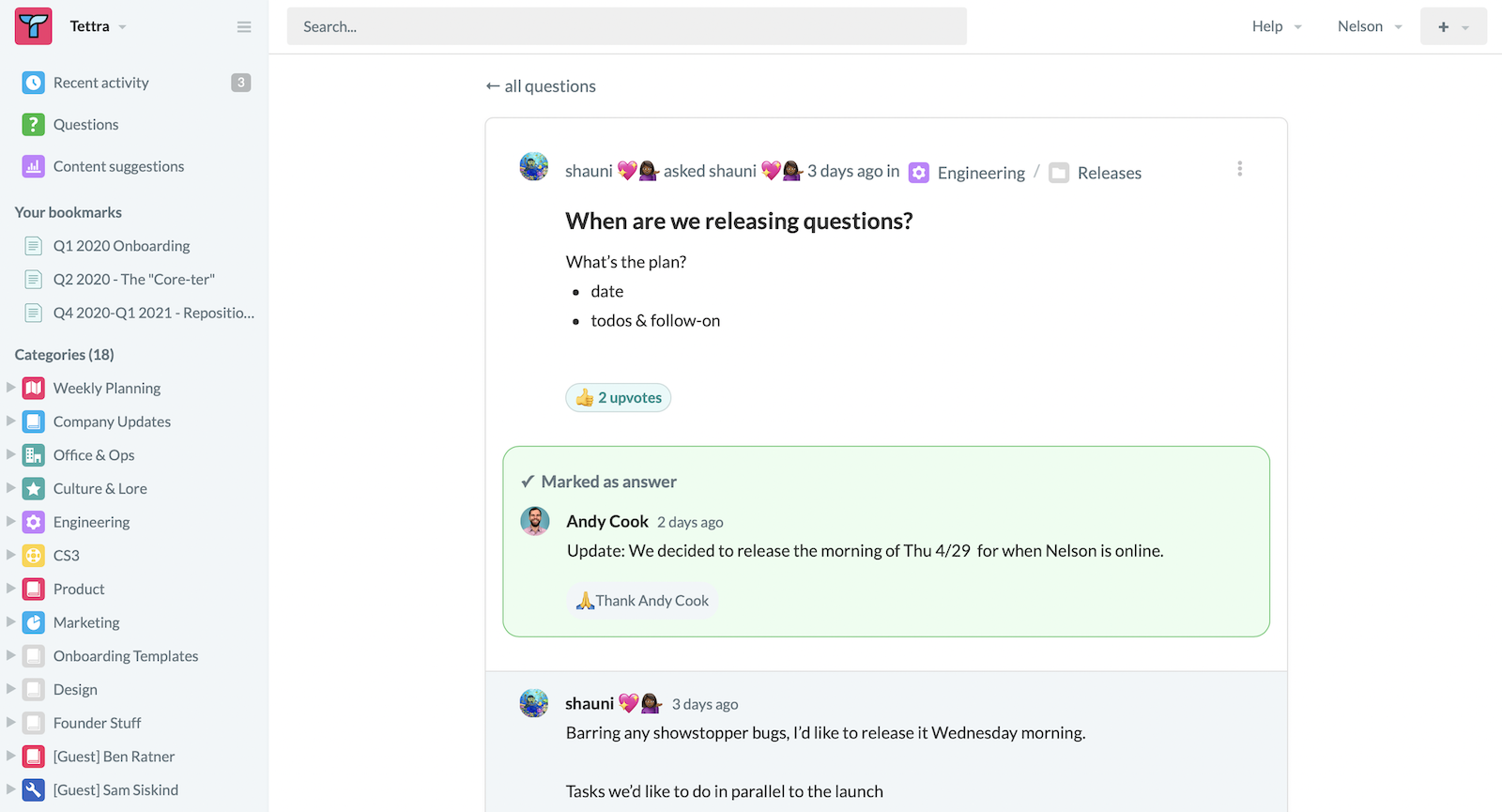
You now have the ability to directly ask and answer questions in Tettra.
You can answer teammates’ questions with existing pages, external documents, or by creating new answers on the fly.
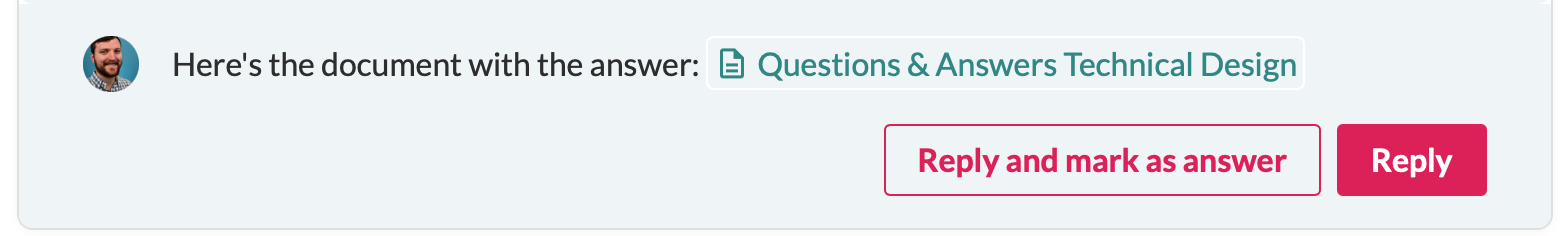
Many teams were using the suggestions feature to ask and answer questions, so we decided to add the ability to ask and answer questions directly. At their core, knowledge bases exist to answer questions, so this new feature removes as much friction in that process as possible.
Because of this update, suggestions have been renamed to “page requests” and have been moved into the “Content suggestions” nav item. Content suggestions includes page requests as well as your page verifications, stale pages, unowned pages, and public pages reports.
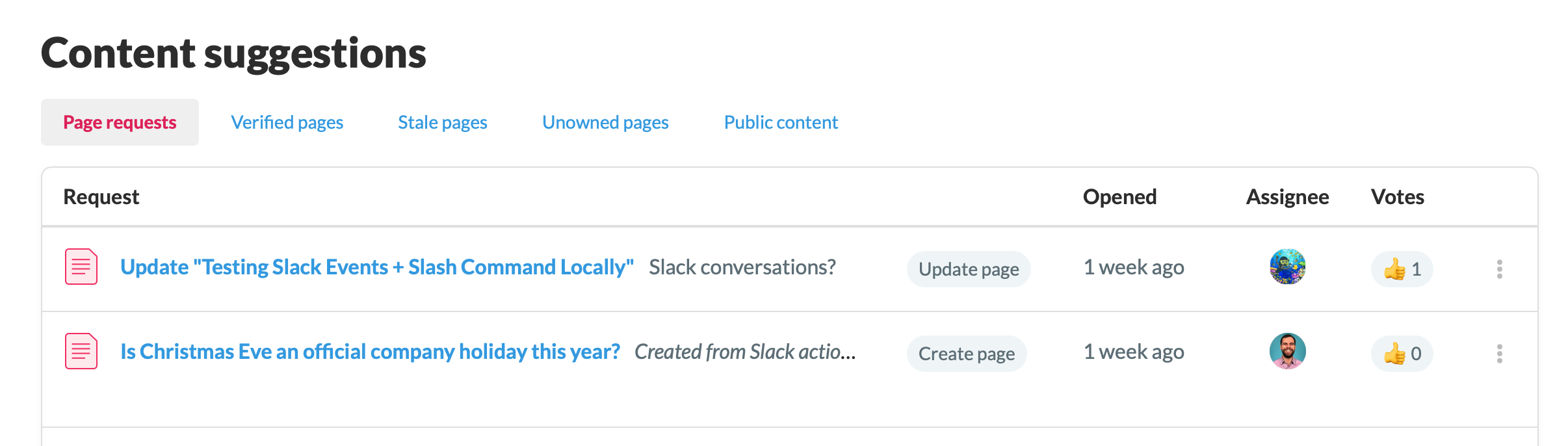
We’ve also moved the Templates and Archive nav items into the team dropdown. The All content menu item has been removed entirely. We made this change to simplify the sidebar.
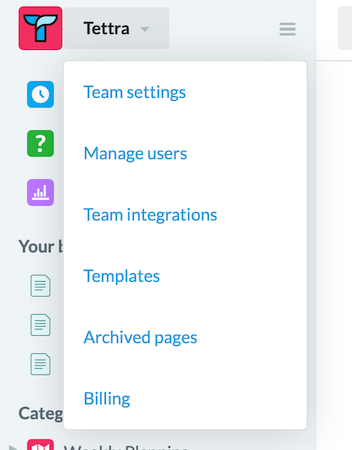
We’re excited to see how you use questions & answers to streamline your team's knowledge sharing. We’ll continue to improve Q&A over the next few months (including updating the Slack integration to support Q&A), so if you see anything that could be improved, let us know.
Did you like this update?
![]()
![]()
![]()
Define your "topic experts" with category ownership
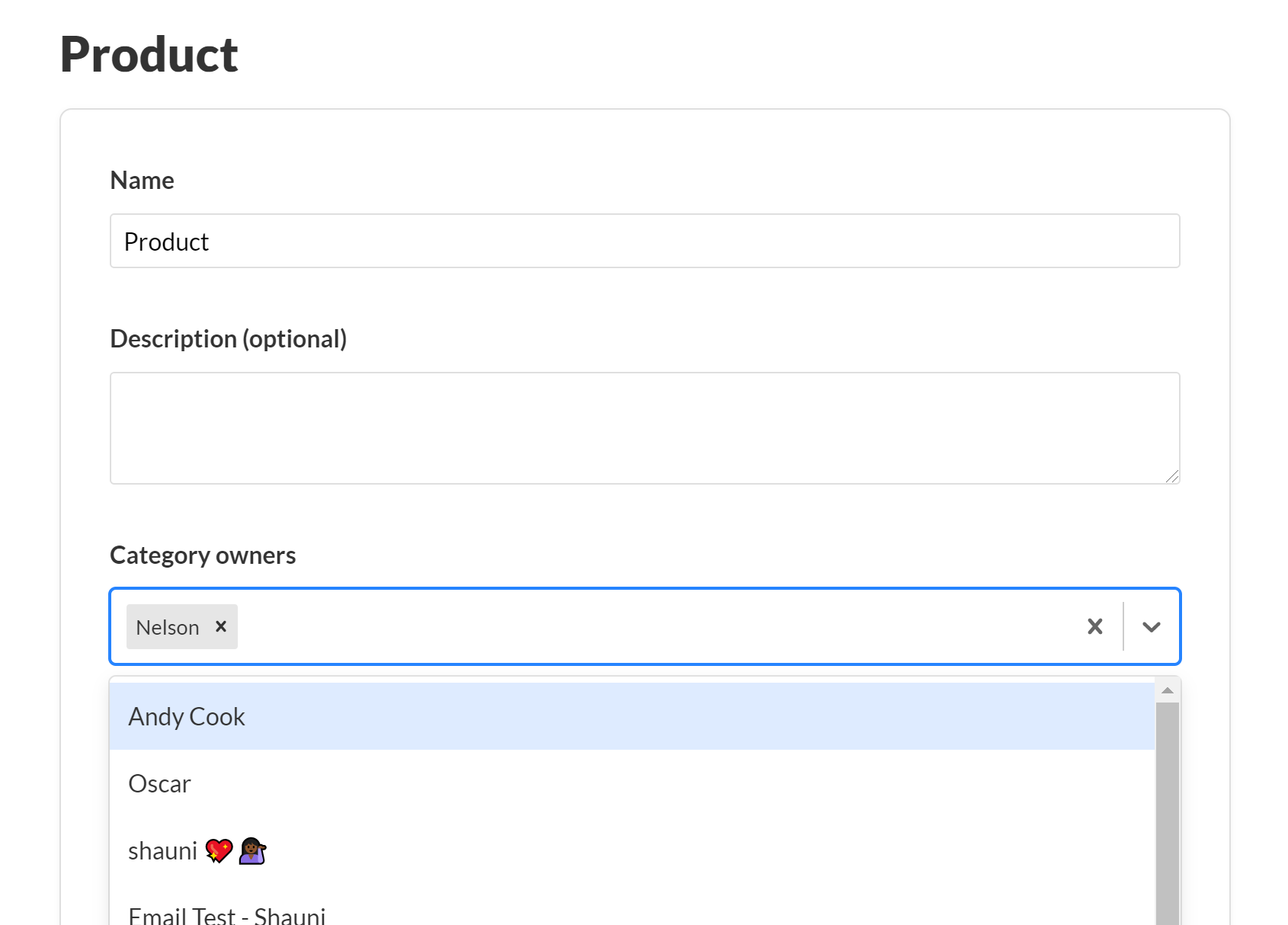
You can now set multiple category owners for each category in Tettra.
Part of our evolving vision for Tettra is that you can define experts on certain topics. That way questions are routed to the right person so they’re answered quickly and accurately without multiple rounds of back and forth over chat.
Category owners is a way to start to define the “experts” on specific topics.
Category owners will be recommended as assignees for any suggestion created in that category. We also have some more things planned for category owners in the future.
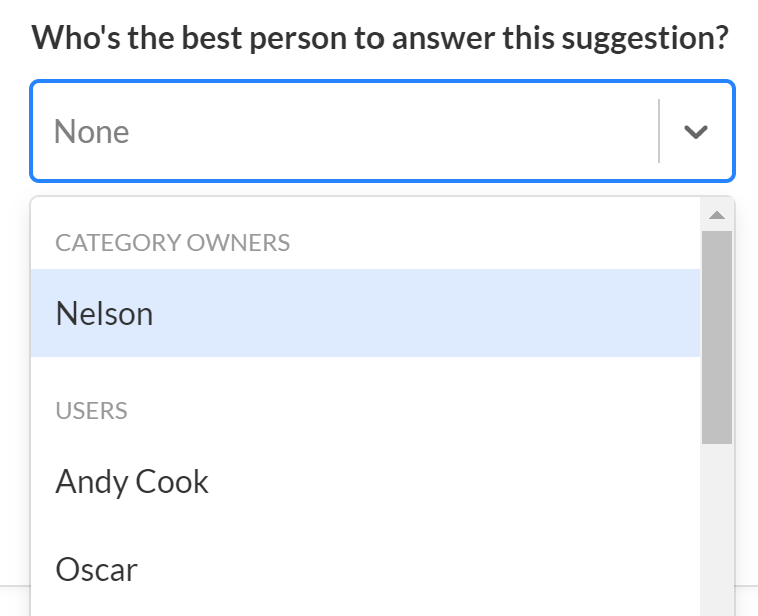
To start, we’ve assigned the user with the most owned pages in each category as its owner to start. You can add or update category owners by editing a category.
Did you like this update?
![]()
![]()
![]()
Clean up sensitive information with public content moderation
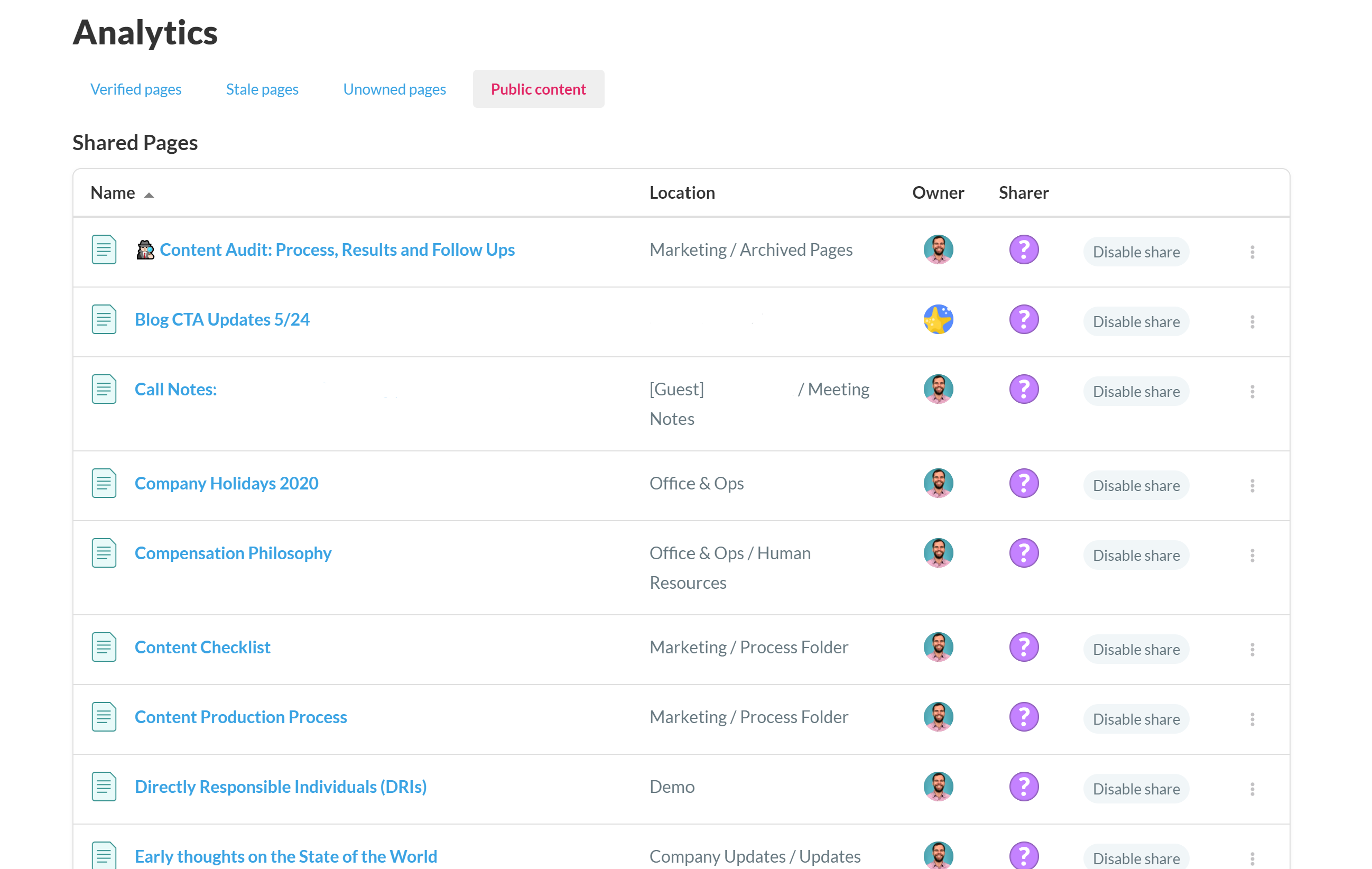
Admins and Editors on Scaling accounts can now view a list of all the publicly viewable content in their accounts. This can help you spot content that you don’t want to be publicly accessible, and quickly clean them up.
Head over to your analytics tab, then click “Public content” to see the list of link shared pages and pages in public categories.
n.b. only pages shared since this update will have the sharer listed (we didn’t track it before that).
Disable public sharing
Scaling plan Admins can also disable public sharing entirely from their admin settings.
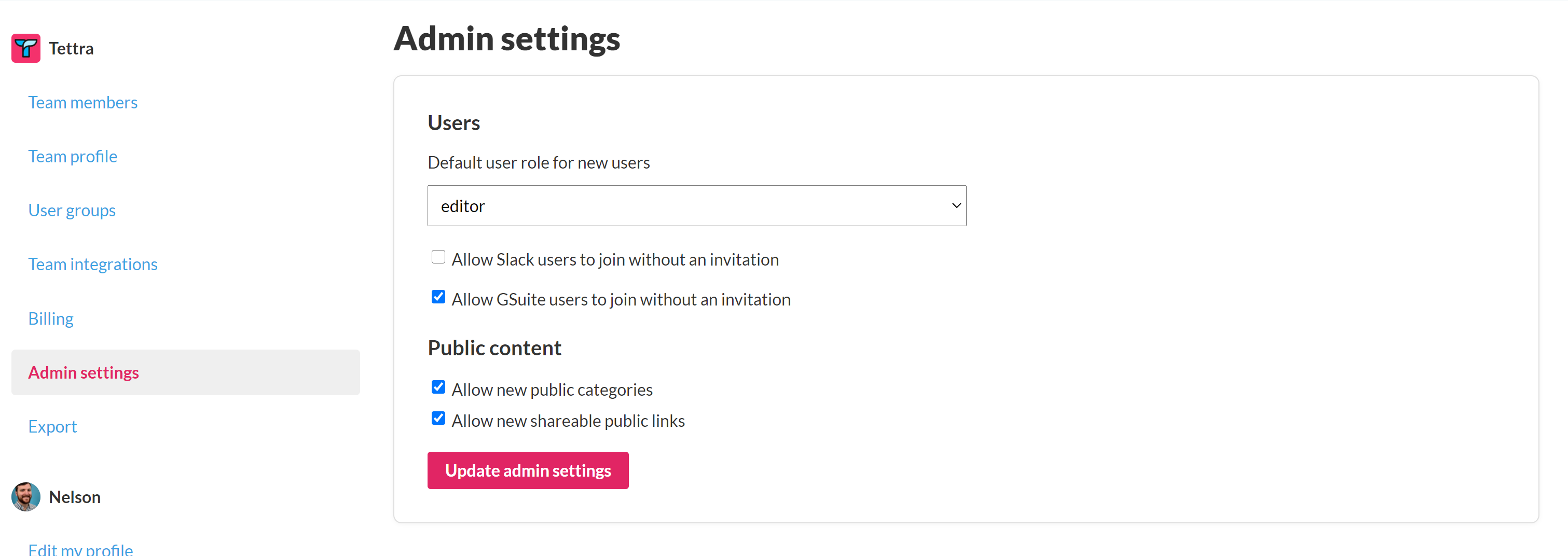
Did you like this update?
![]()
![]()
![]()
Verify Tettra Content on a Set Schedule
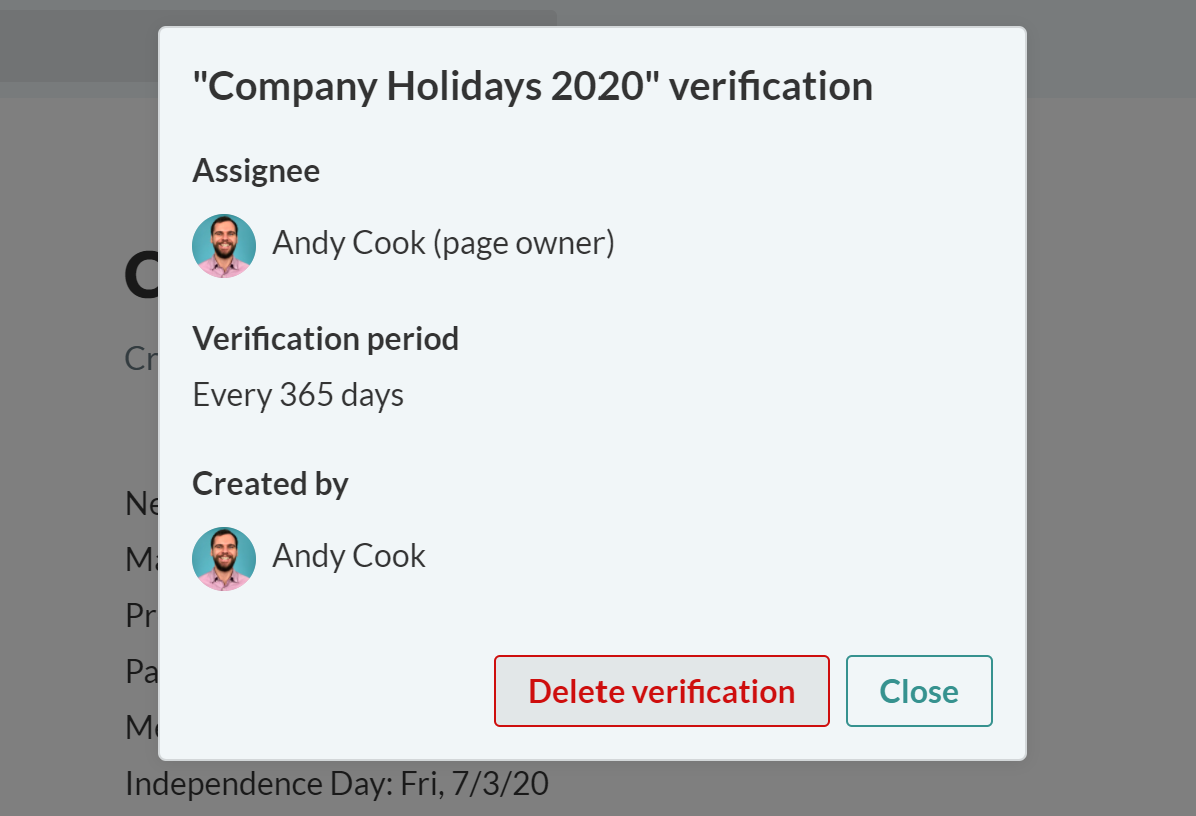
A knowledge base is only useful if it’s up to date. That’s why we’re excited to show you the newest addition to Tettra, Content Verification.
Current Scaling plan customers now have the option to set up a recurring verification for important Tettra pages. This will send a notification to page owners to verify that the page content is up to date on a set schedule that you choose.
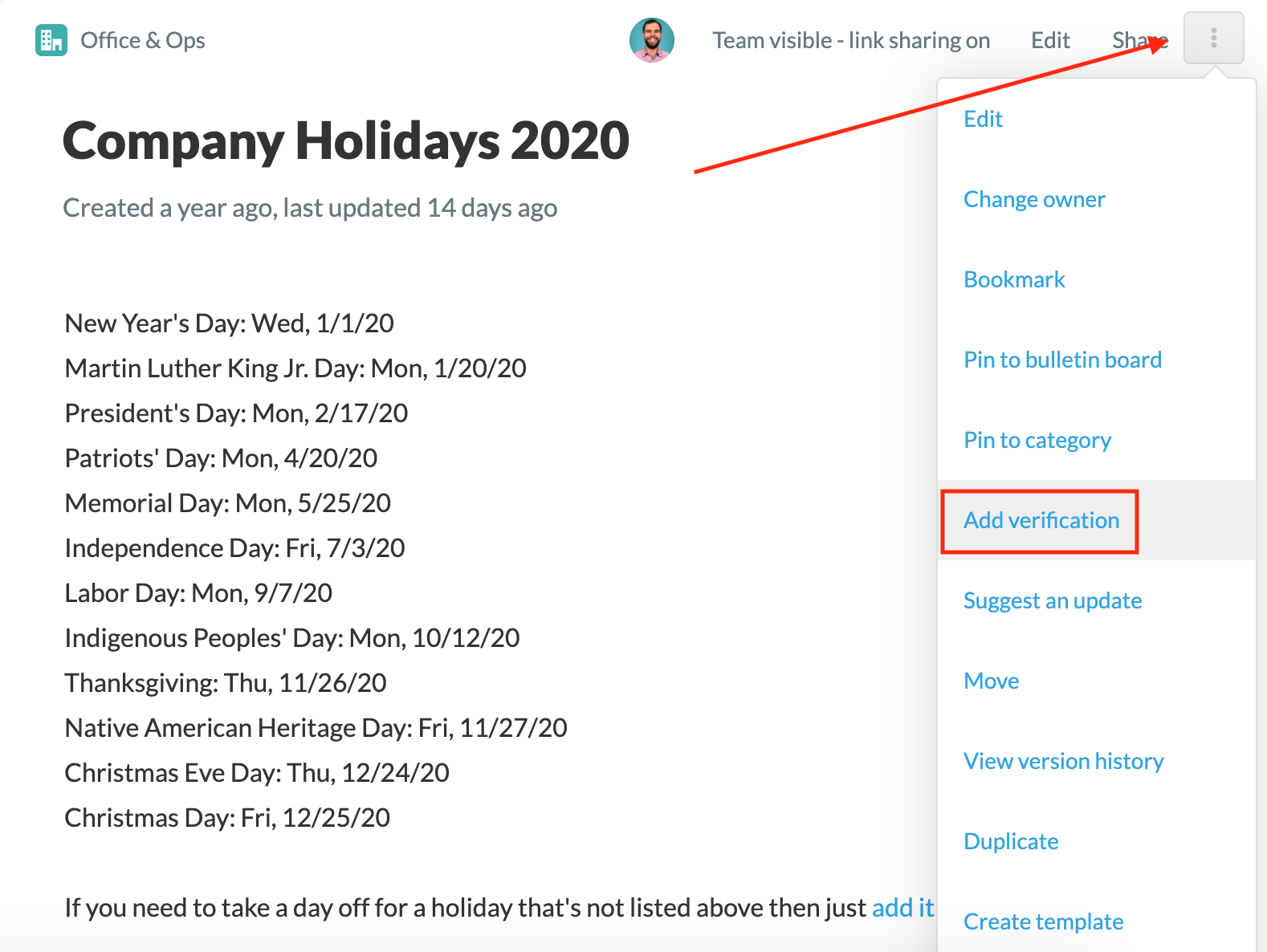
Once the page is marked as verified, readers can be confident that the page content is accurate.
For example, we set up a verification for our company holidays page every 365 days.
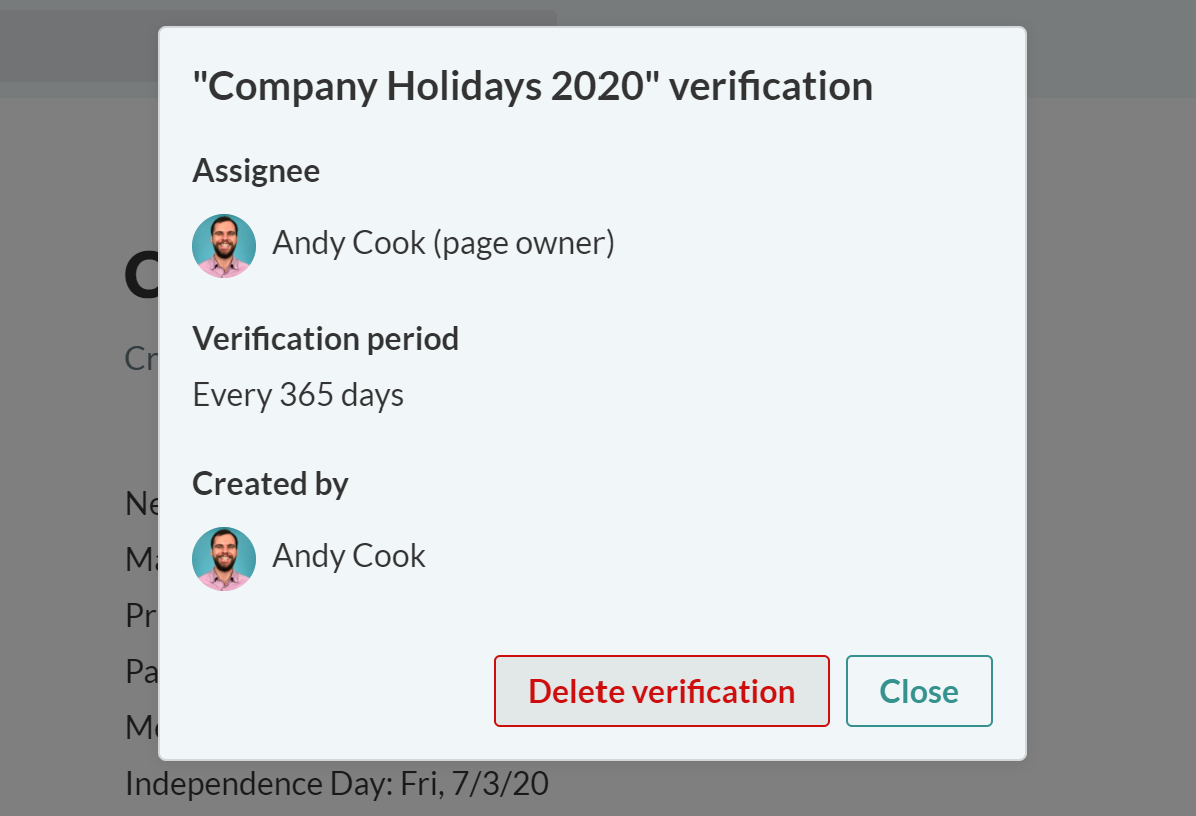
Admins can see a list of all verified pages under the new “verified pages” tab in the analytics section.
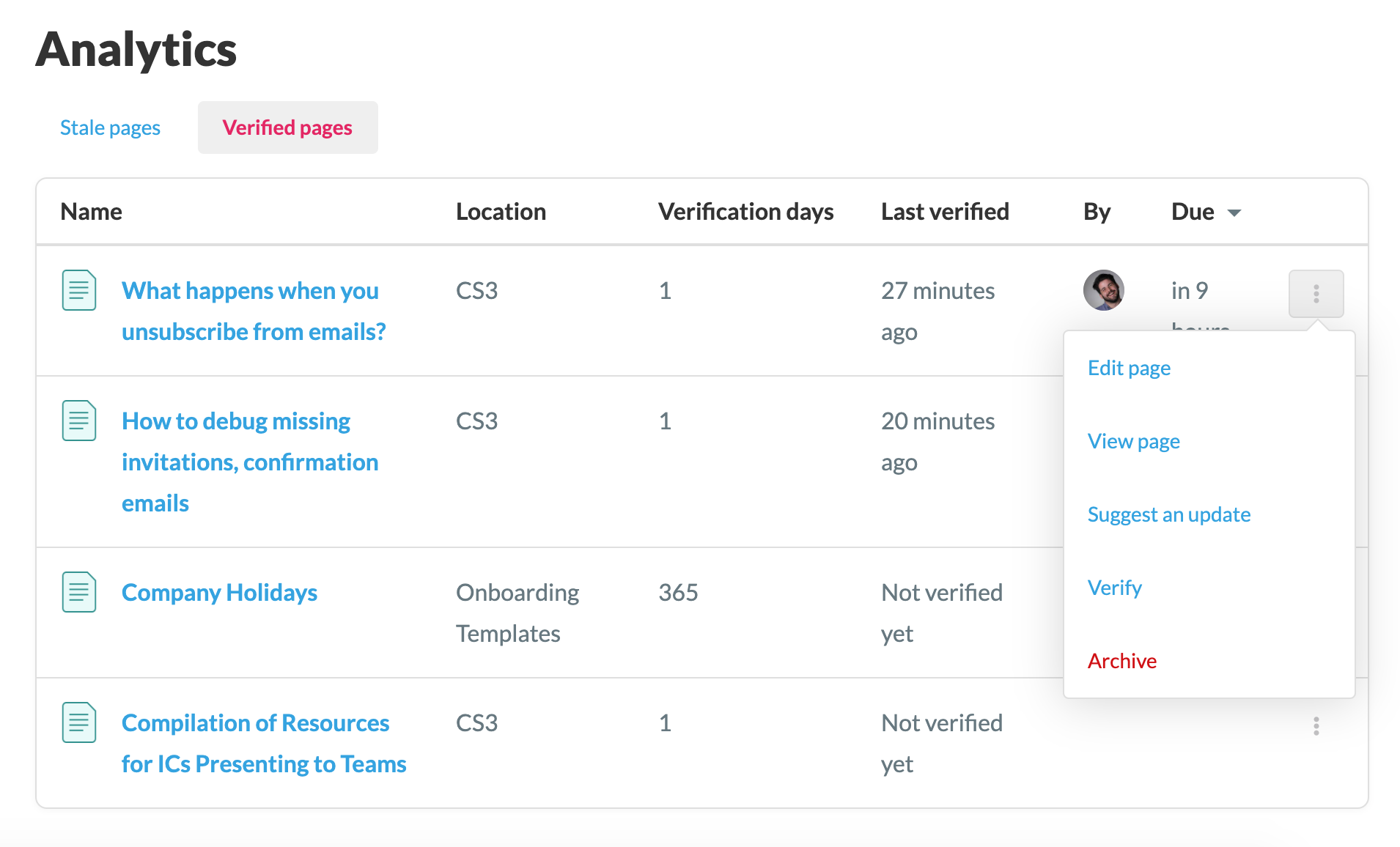
Content Verification is now available to all current Scaling plan customers. Read more about how to set up and manage verifications in the help center.
Did you like this update?
![]()
![]()
![]()