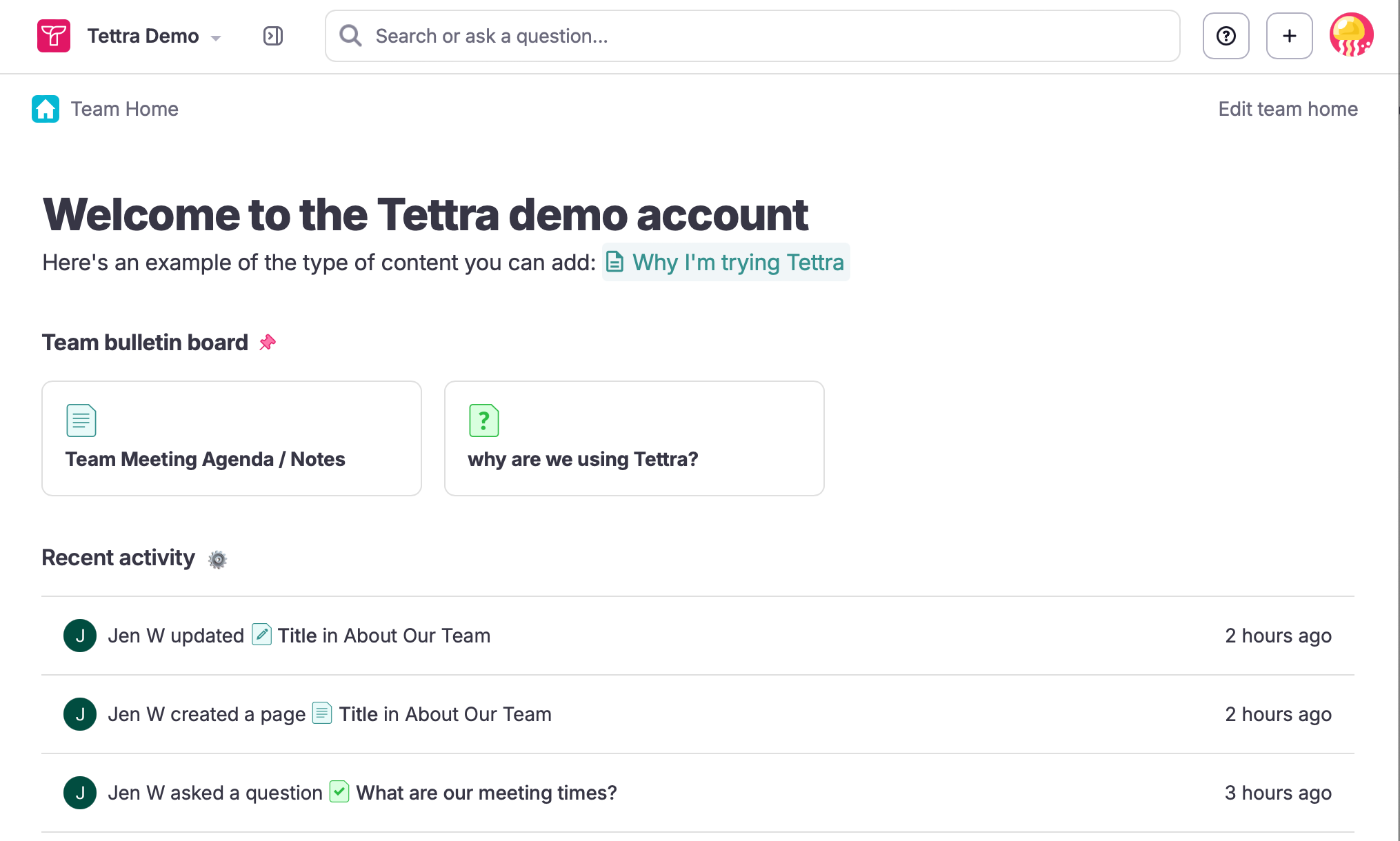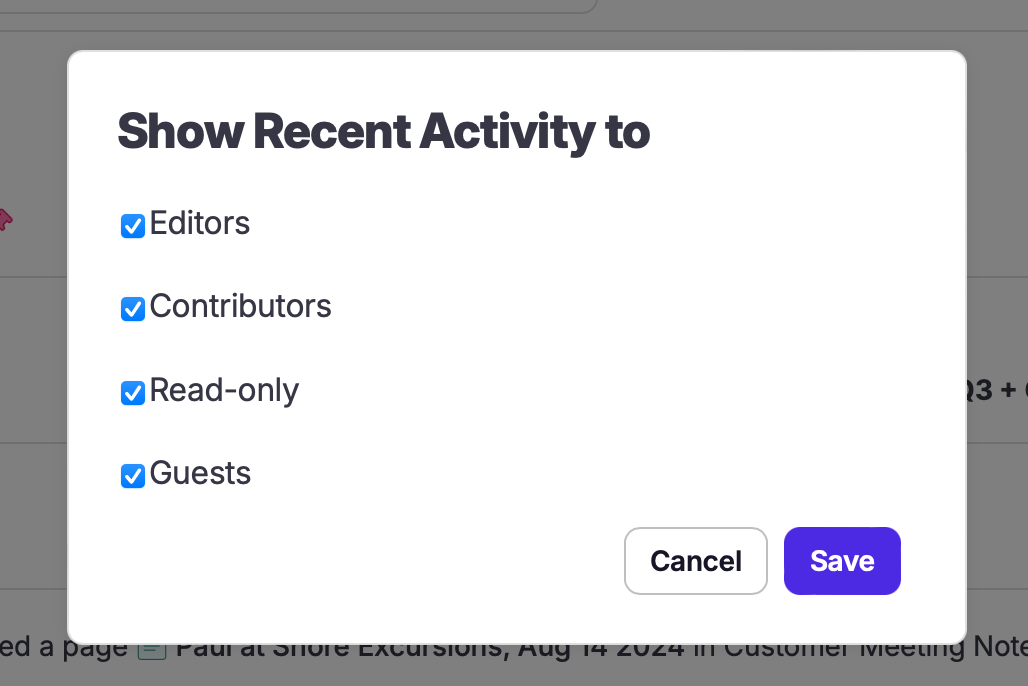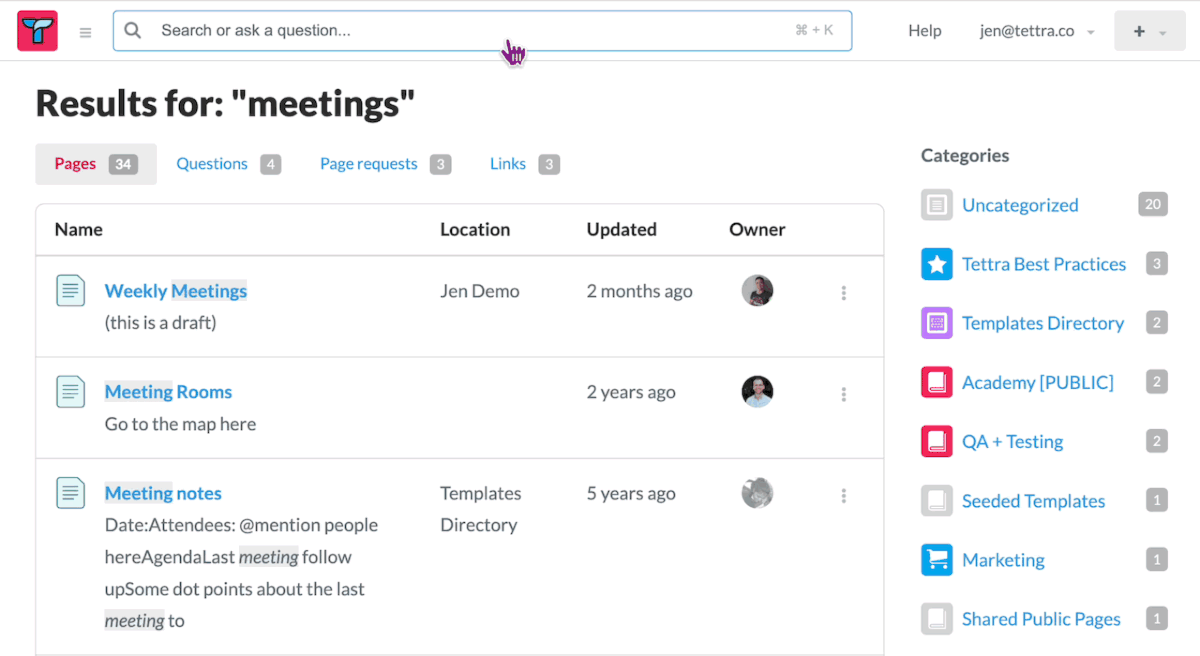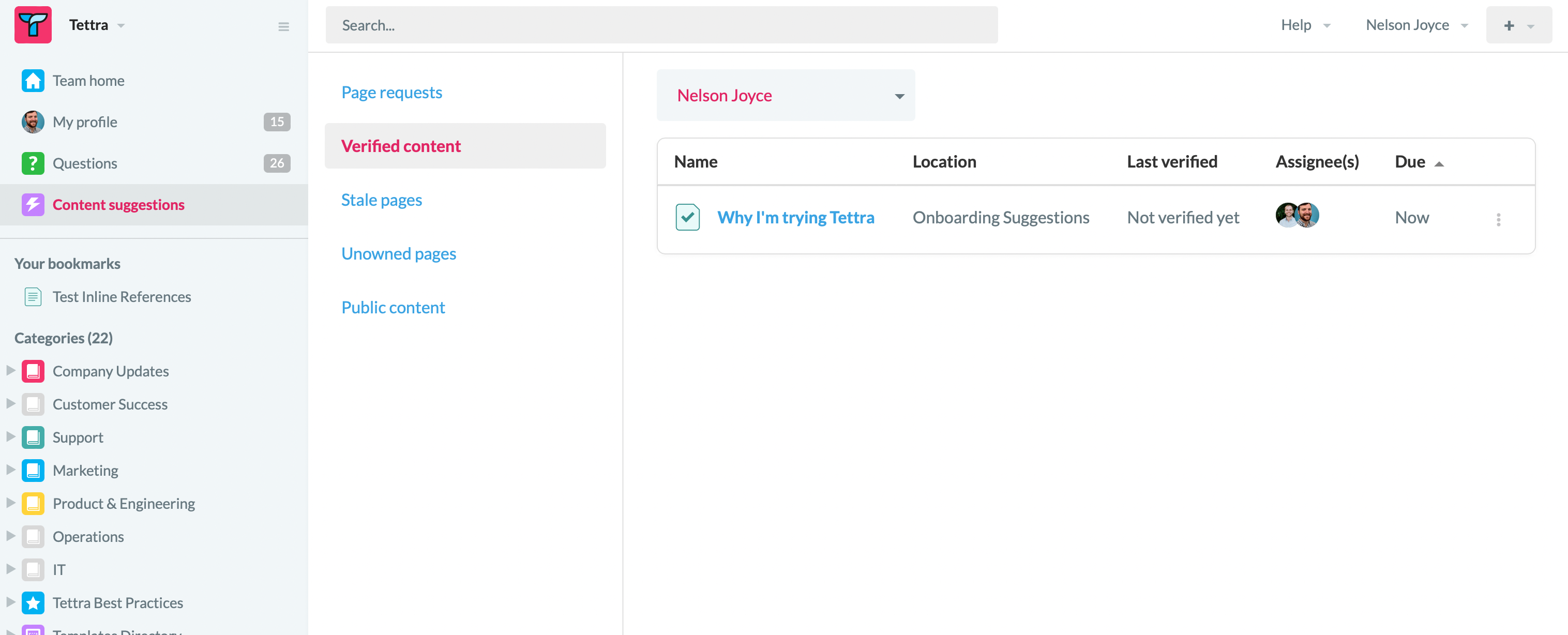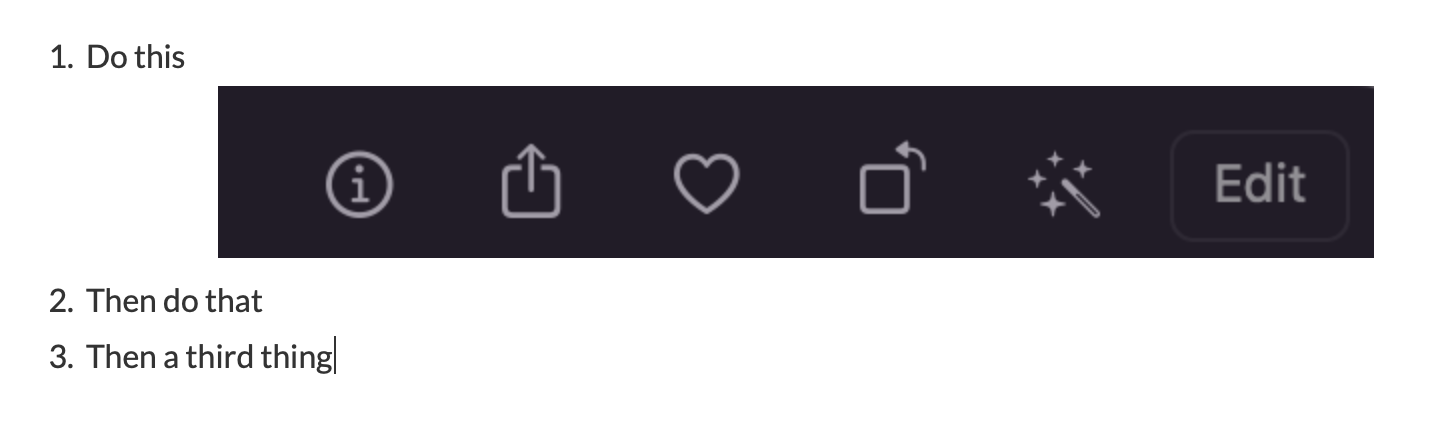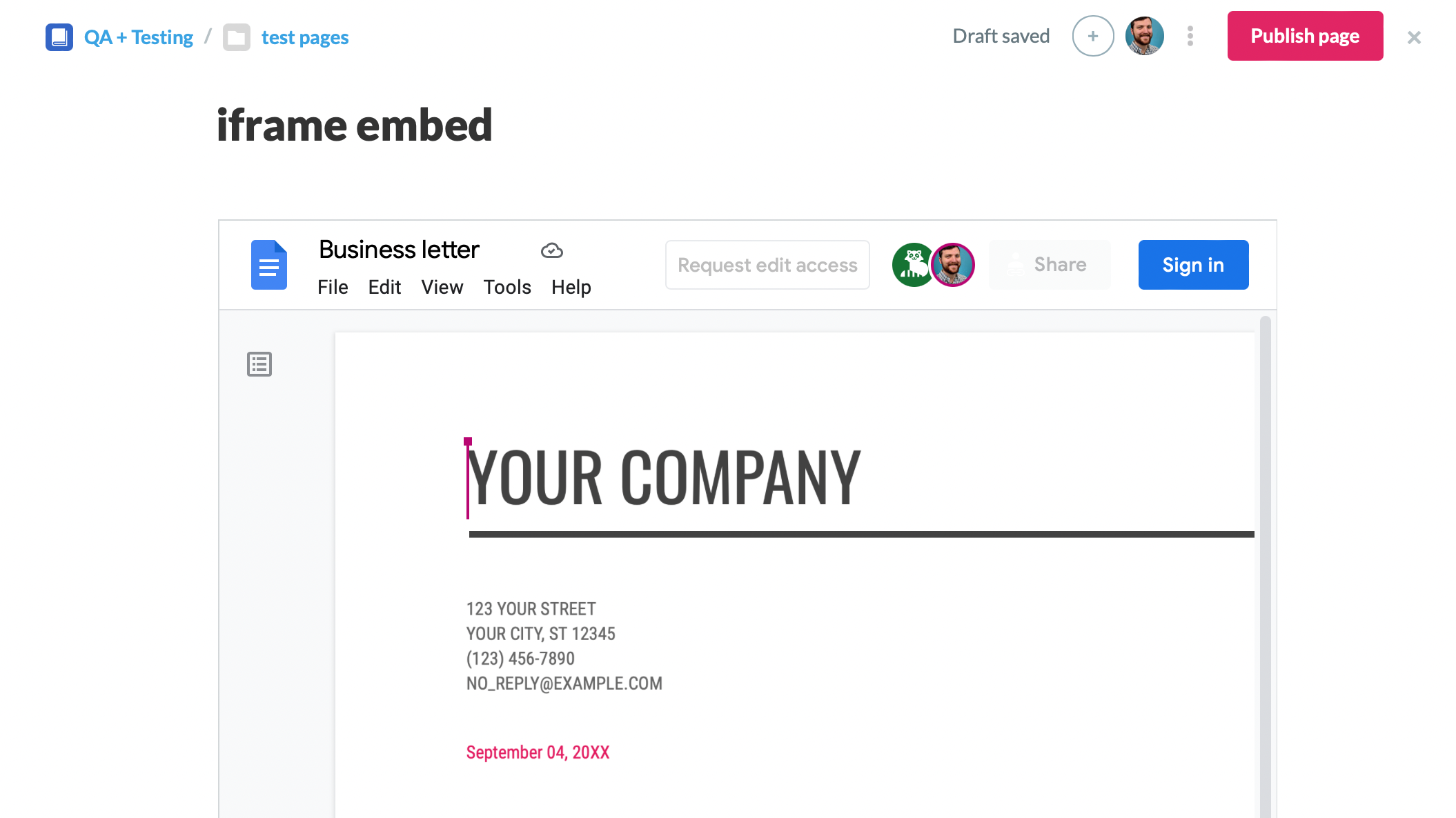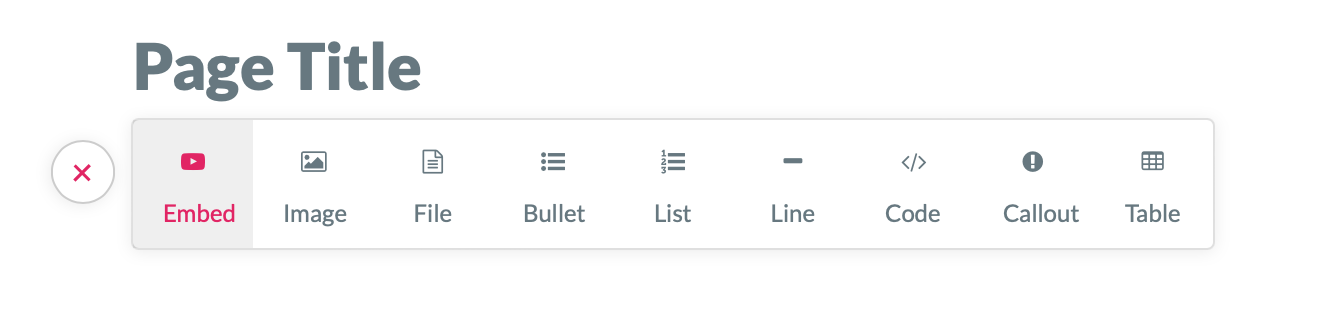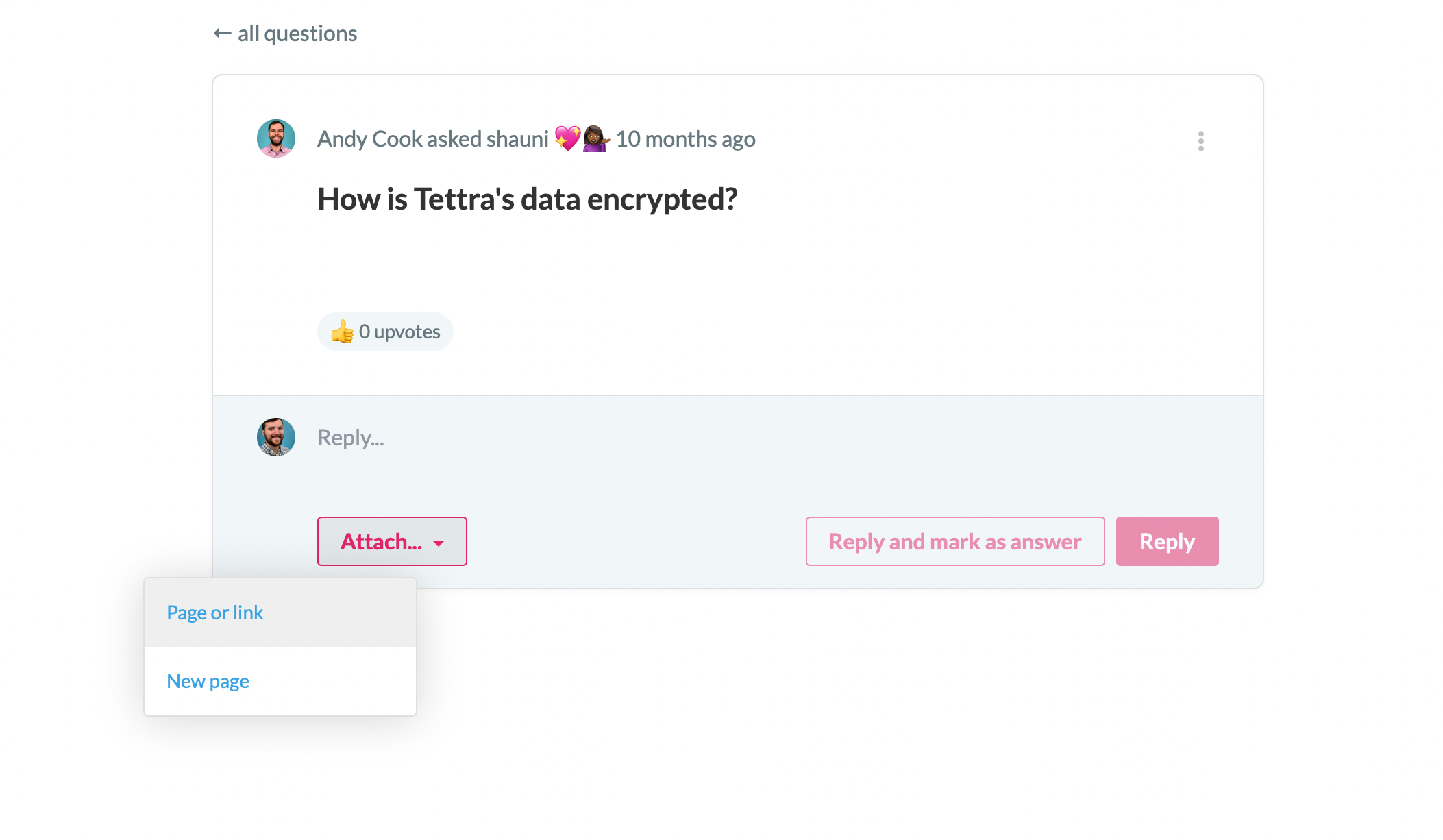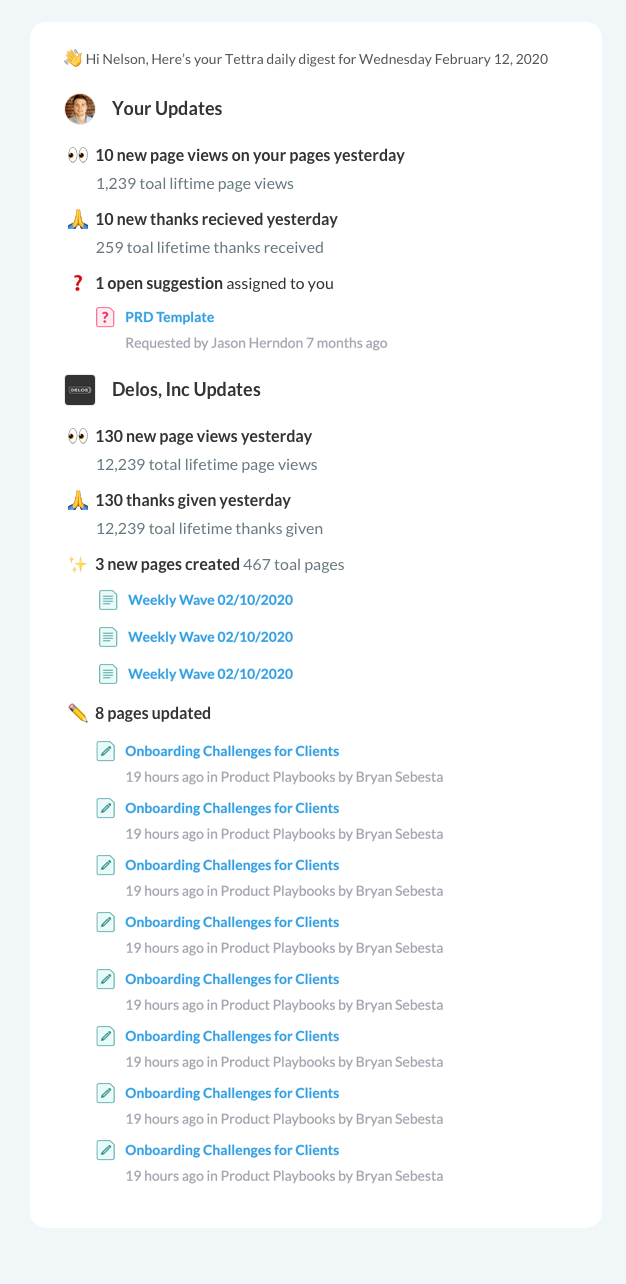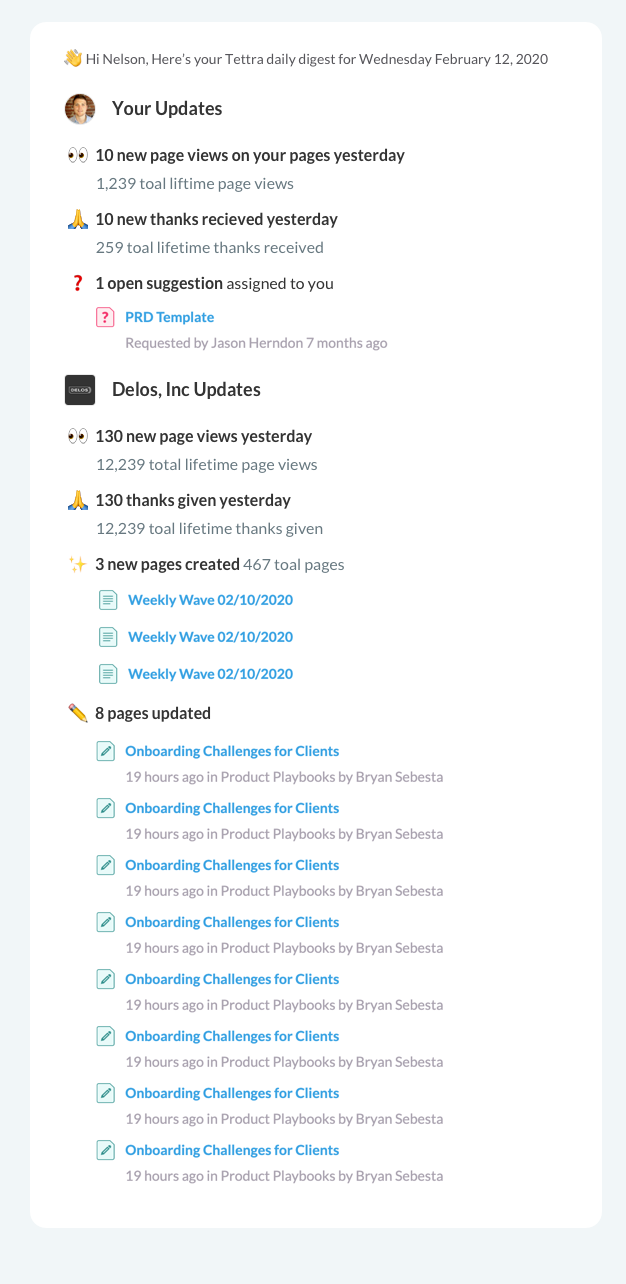Kai, Tettra’s AI assistant, is great at answering team questions—but sometimes you may have categories you want to exclude from those answers. Maybe a category is full of work-in-progress content or content that needs to be updated.
Now, you can choose which categories to exclude from Kai’s indexing—giving you more control over which pages Kai can surface in AI-powered answers. It’s an easy way to improve the quality of responses while keeping sensitive or irrelevant content out of the mix.