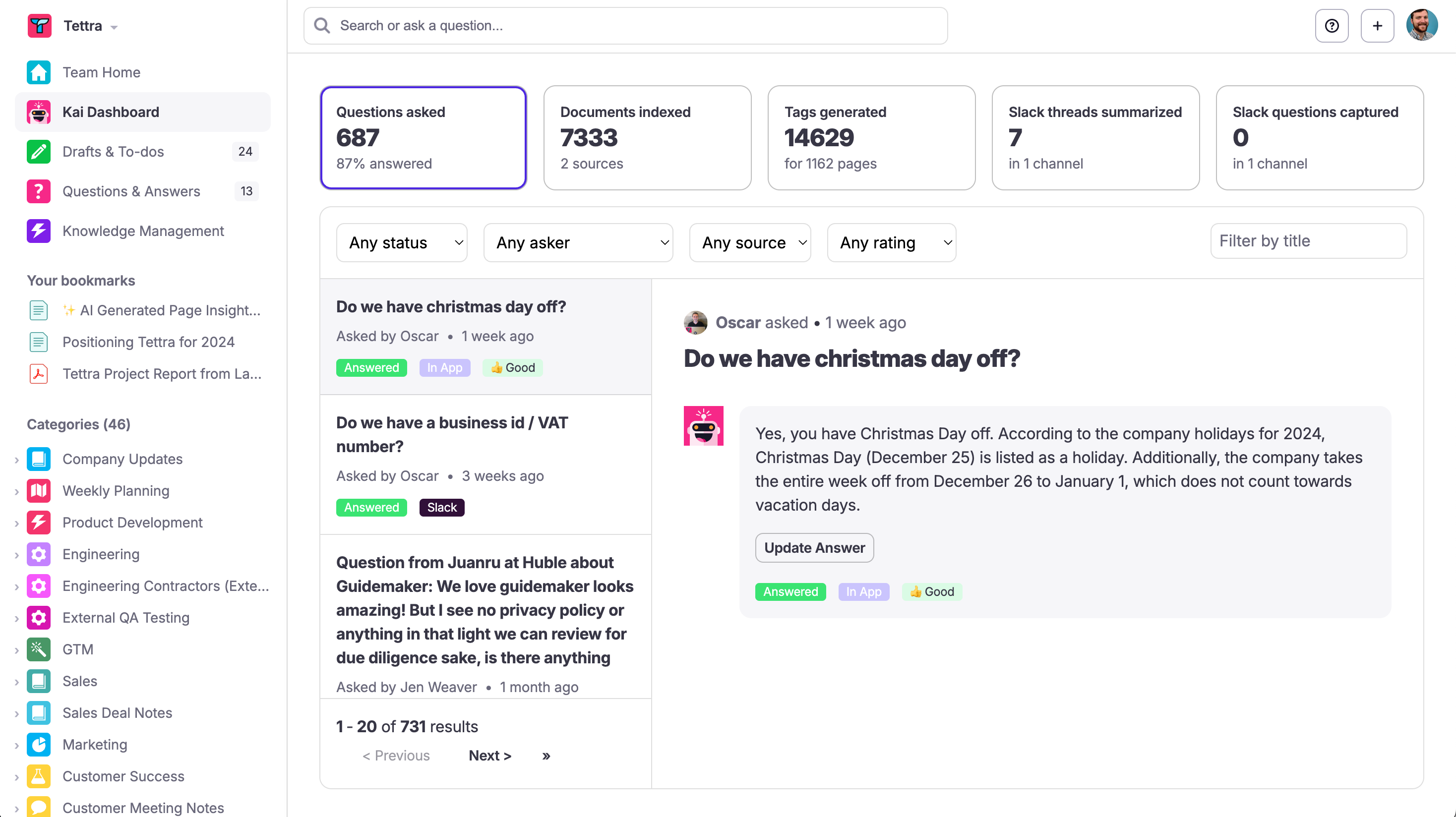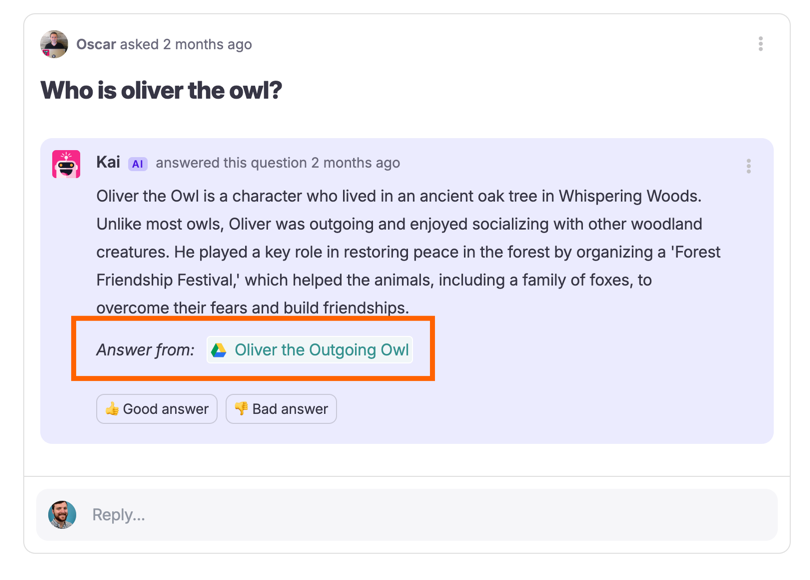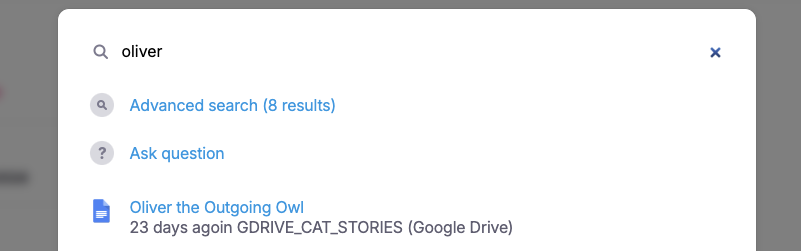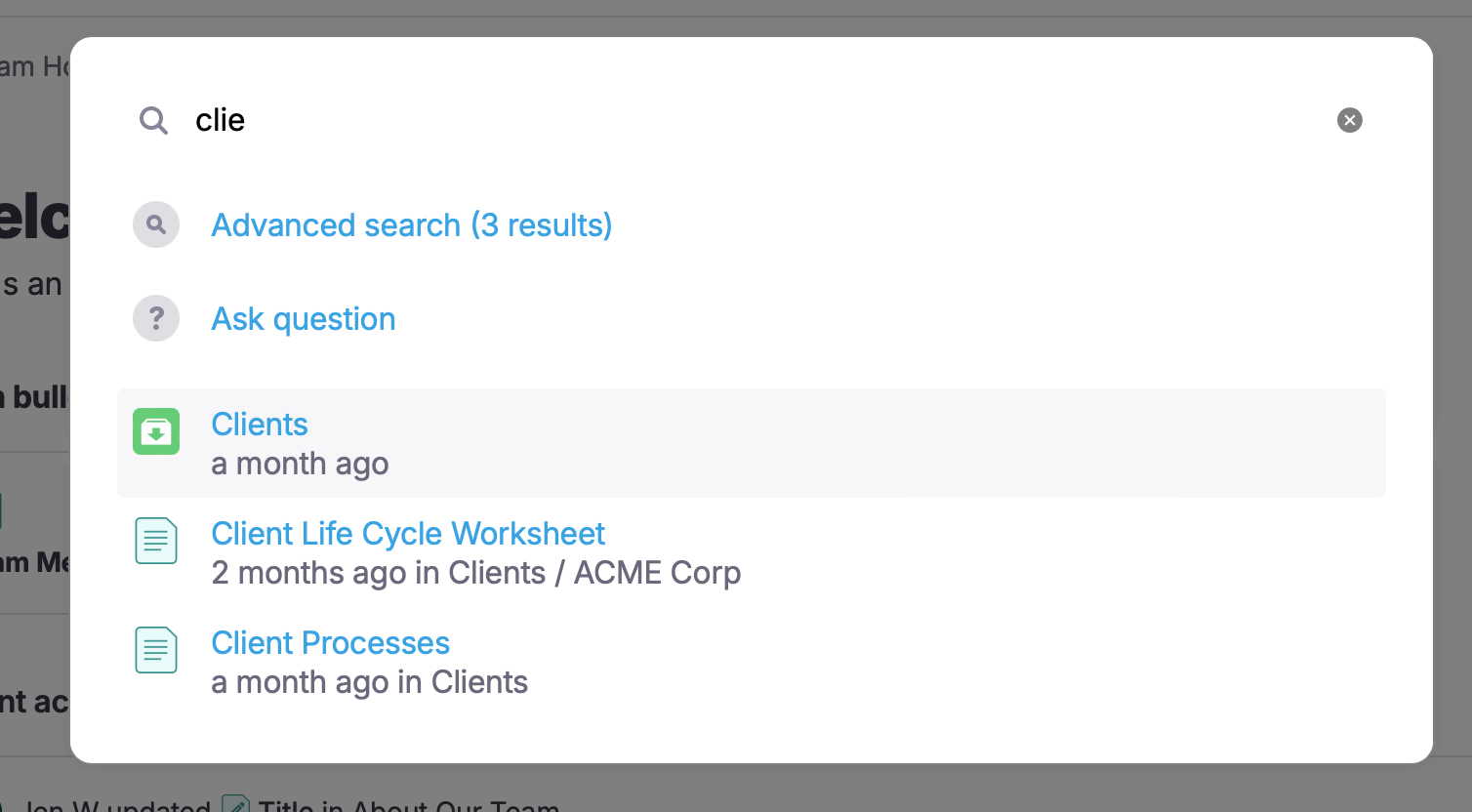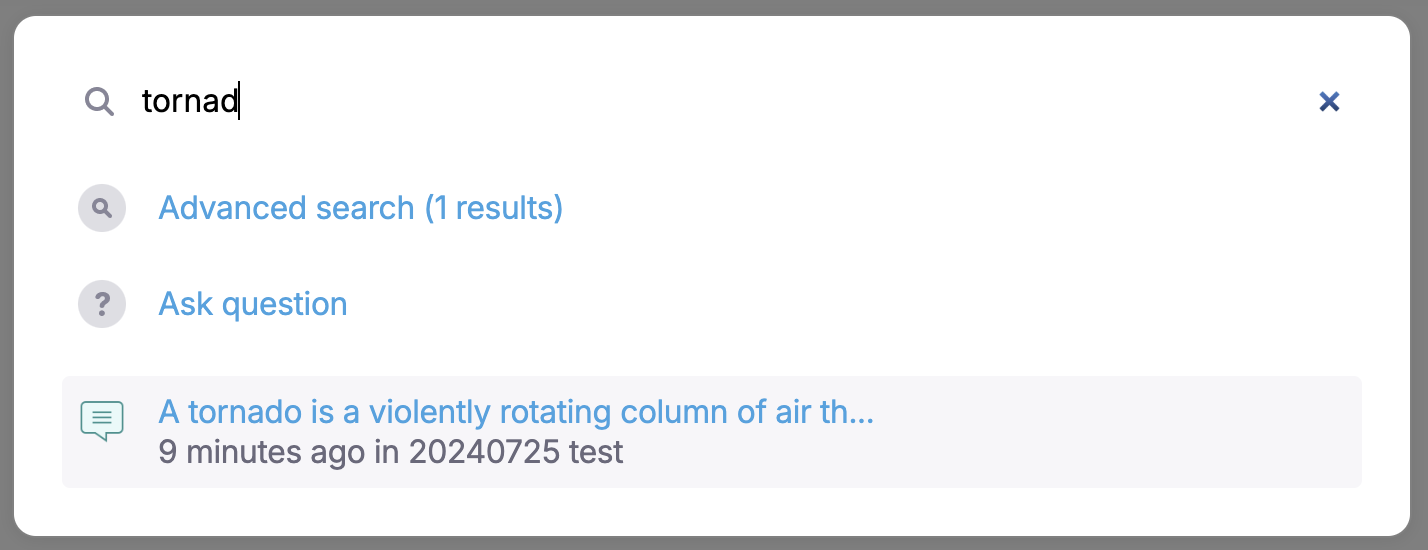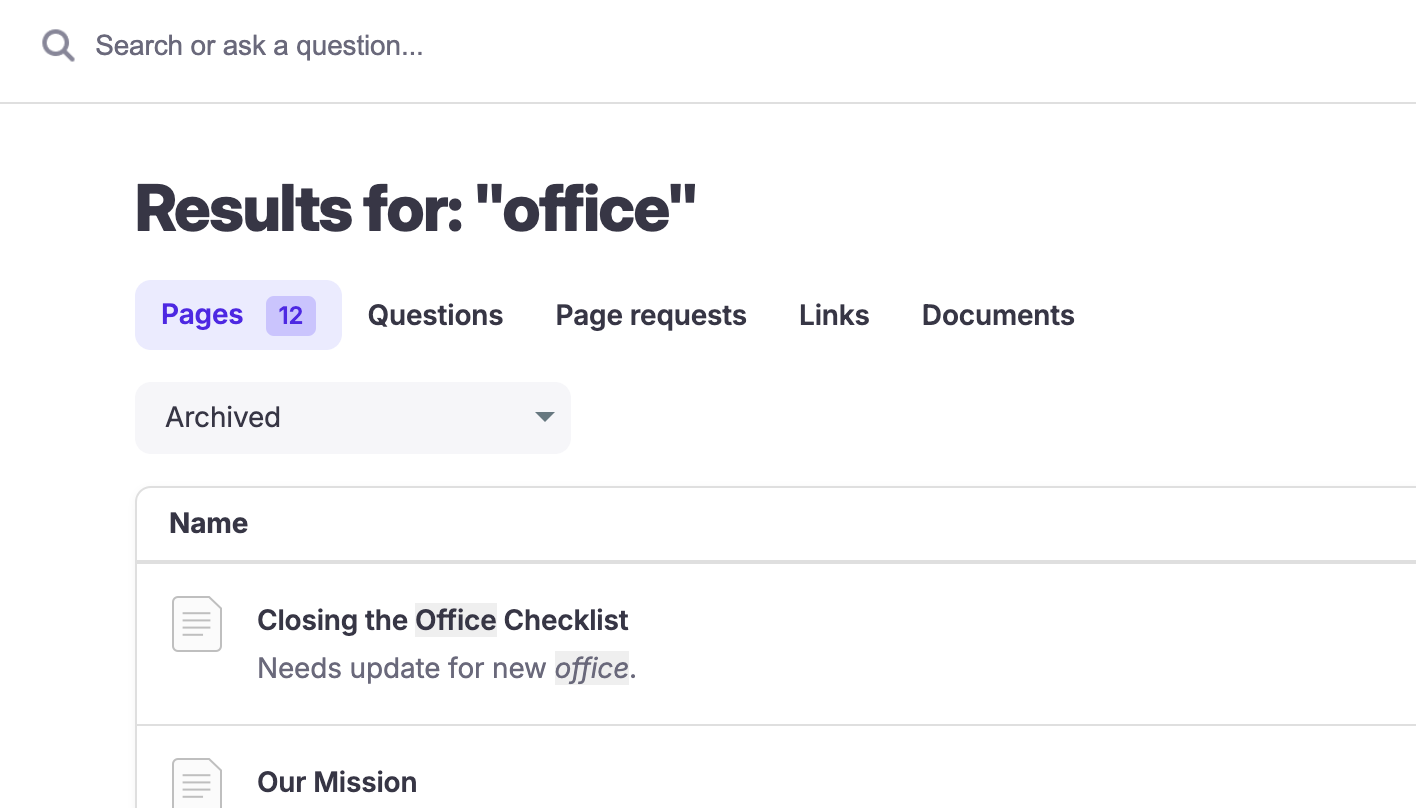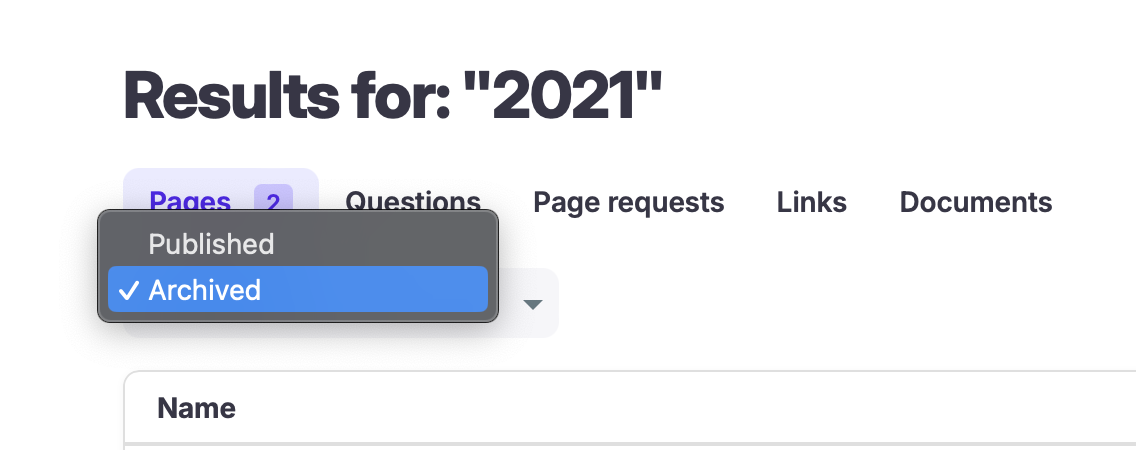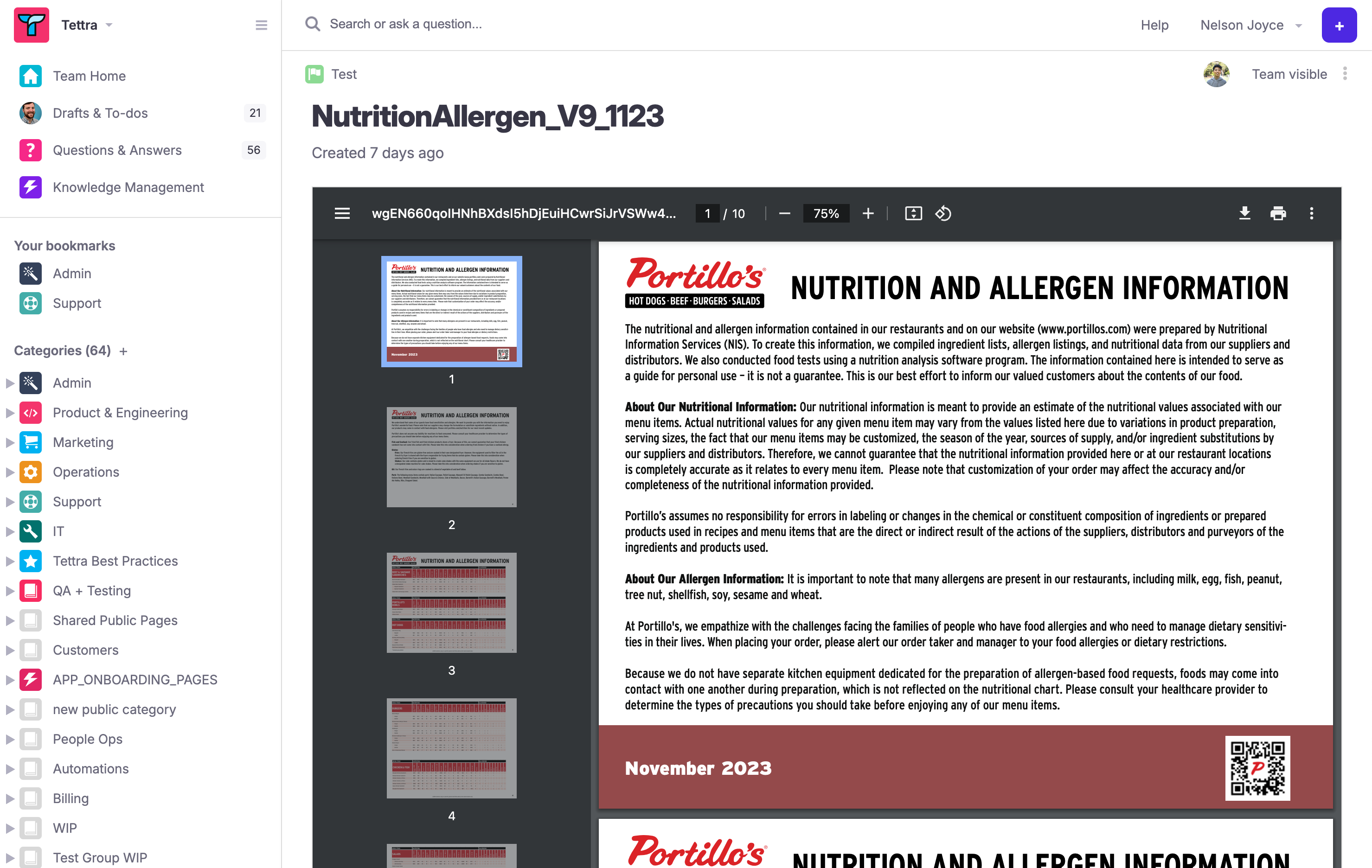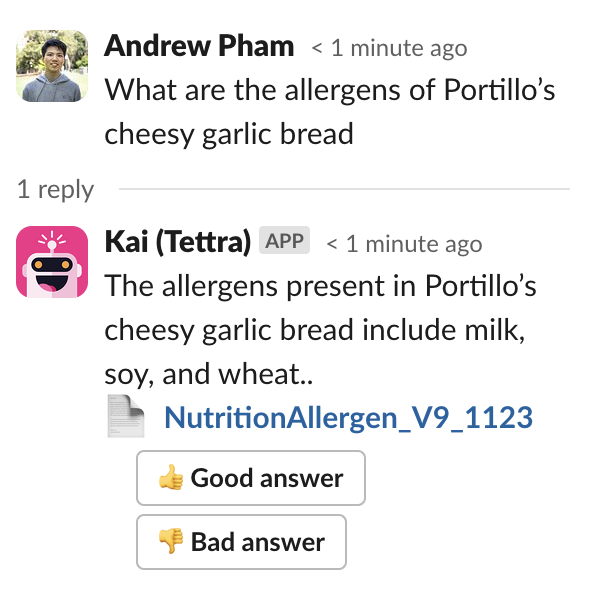As your Tettra workspace grows, it can be helpful to group pages in more flexible ways beyond just categories. That’s where Team Tags come in!
Now you can add tags to your pages to highlight key topics, projects, or team-specific content. Use tags like “onboarding”, “engineering”, or “OKRs” to help your team quickly surface related pages through search and filtering—no matter where they live in your knowledge structure.